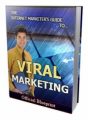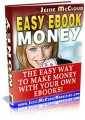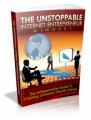Sample Content Preview
Chapter 2:
Getting Mobile Friendly
The mobile marketing journey starts with making sure your web properties are mobile friendly. This is important for a few reasons. Firstly, it provides a positive and enjoyable experience for your visitors and customers, making them more likely to return to your site and more likely to speak and think highly of your business. Secondly, it caters to the fact that pretty soon a majority of your visitors will in fact be on mobile devices, if they aren’t already. Thirdly, it will help you get found on search engines. Google has made it clear on multiple occasions that it seriously factors mobile friendliness into the search rankings and if you aren’t mobile friendly, this means you’ll be missing out big time on traffic.
So generally there are two ways to make a site “mobile friendly”. The first is to create a separate mobile version of your site and the second is to make your existing site or page “mobile responsive”. We’ll look at each of these.
Mobile Versions
So until recently the first option, having a separate mobile version of your site or pages, was more common. Companies were either hiring people to build a separate mobile site from scratch on one hand or, on the other hand, they’d rely on certain site builders or content management systems (CMS) that would conveniently auto-generate and update a mobile version in real time when things were added to their desktop version. For most independent internet entrepreneurs, it was the latter option, of course. For example, on your desktop site you could add a headline to your homepage, and then a button, and then a cool background photo, and then a new navigation option to a new page and “poof” the mobile version of your site would immediately have an easily visible version of that headline, an easily tappable version of that button, and in the case of the photo, it would either shrink it and place it above or below your other elements, rather than as a background, or it would leave it as a background (but it wouldn’t really look right on a vertically held device), or simply hide the image on the mobile version. As for the navigation option that was added, it would be added to a special mobile dropdown menu. Examples of the website builders or CMS’s that did this (and maybe still do) are Weebly, Wix, and many others.
Problems with Mobile Versions
So it basically worked out okay. But there were a few problems. In many cases, not all the functionality would be available on the mobile version of the site. Entire buttons, options, and elements would be missing either because the designers wanted to keep things minimalistic or because the mobile web building platform they used didn’t allow certain things. Many users didn’t like this and made a habit of going straight to the bottom of any mobile page they found and looking for a “desktop version” link so they could simply enjoy the desktop version by pinching and zooming on their device.
The other problem, from a designer perspective, was that it was difficult to fully translate the business’ brand image and feel and the full force of the desktop website presentation (like that stunning background image) onto these clunky, bulky, narrow mobile versions. Also, there were some problems with handling the ever increasing number of mobile devices, from phones to tablets, with varying screen sizes. For example, you had people on full tablets getting stuck on weird, stretched
out mobile versions of sites on one hand and people with mini tablets might find themselves on the full desktop version of some sites. Adding the proper scripts to properly identify incoming traffic devices and redirect them to the appropriate version of the site simply became a pain in the neck, and this was complicated even more by the fact that many users had different preferences. Maybe the mini tablet owner did in fact prefer to pinch and zoom on desktop versions. Maybe the elderly full tablet user who didn’t always have his or her reading glasses handy preferred the larger, bulky, minimalist layout of the mobile site stretched to fit the full tablet’s biggish screen.
Point is, there was no way to make everybody happy and few options for flexible, multi-device friendliness. Then, along came responsive web design…
Responsive Sites
So the question was this: rather than have two versions of a site and struggle to please the vast numbers of new screen sizes and devices…. What if you could have just one version of your site that could then magically shrink and adjust in direct response to the size of the screen that it was being viewed on?
The industry produced what were called “responsive sites” and they immediately caught on. Depending on what type of CMS you use today, the mobile responsiveness might vary.
An ideal responsive site will do the following: Headlines, paragraphs, and text in general will have their font size and layout adjusted to look perfect on any screen and fill it from left to right. Background images, depending on the setting chosen such as center vs stretch, will adjust themselves appropriately to be reasonably visible on all devices. Image elements will shrink to fill the screen from left to right. Other elements like buttons or product images that may be arranged in a left to right, multi-row matrix or grid on a desktop site, are rearranged to be stacked on top of each other. For example, if you have 12 product images, each with a buy button below it, arranged in 3 rows of 4 images, then on a mini-tablet those rows might be adjusted to 6 rows of 2 images and on a smartphone they might become a single column of one stacked on top of the other while keeping their original left to right sequence/order and keeping the respective buy button under each image. And all of this happened automatically on the same site with no effort required on the website owner’s part.
Other Details- 1 Ebook (PDF), 18 Pages
- 4 Audios (MP3)
- 4 Videos (MP4)
- 19 Graphics (JPG, PNG)
- 1 Promotional Ad Material (Emails)
- Slides, Word Doc, Report
- Year Released/Circulated: 2018
- File Size: 426,913 KB
License Details:
You MAY resell this product as is.
You MAY give it away in return for a lead.
You MAY add it to a free membership site (only if opt-ins are required in order to access the membership site).
You MAY add it to a paid membership site.
You MAY use it as a bonus for a paid offer.
You MAY package it together with a paid offer.
You MAY also repurpose this content, change the title, the cover, add your name as the author, use the audio separately, remove the audio and add your own voice over, use the text as a blog post or article, or literally anything you want.
You MAY NOT Sell resell rights for this product.
You MAY NOT Sell master resell rights for this product.
You MAY NOT Sell PLR rights for this product.