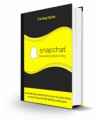Sample Content Preview
#4: You Speed Up Their Buying Cycle To be most effective, your webinar content will be targeted toward a specific group of people at specific stage in their buying cycle. That means tailoring your content to that stage in their cycle. For example, for consumers who are at the end of their research stage and are ready to make a decision, a demonstration webinar or an event that highlights the advantages of your products or services will be the content they need to make a buying decision. A webinar can step in and help transition prospects through your funnel faster. Webinars are an effective marketing tool when they focus on providing your attendees an exceptional experience. They leave the event not only excited about your company products or services, but also motivated to continue moving forward with your business and taking the next steps. There are several reasons why business owners feel that webinars are good selling tools. Once you have a system, they’re fairly easy to set up. They don’t cost much to put on. They leave you feeling excited about your prospects and customers – it’s truly rewarding to connect with your audience and to help them solve their problems. It’s fun to leave your audience excited about the solution you’re providing and of course it’s pretty darn exciting to see those profits start rolling in as sales are made. Of course, the better your webinar and your systems, the more you’re going to sell so let’s move forward and talk about the best practices you can leverage for the most success.
Best Practices for Selling from A Webinar #1: A Well-Defined Product Your webinar content needs to naturally flow to the sale of a product or service. So, before you can create the webinar content, it’s a good idea to define the product or service you’re going to pitch. The key to providing more engaging, interactive webinars is to allow attendees to “personalize” their user experience. From within the webcast, viewers should be able to open and close information panels, access social media, respond to polls/surveys, view complementary resources, and network #2: More Audience Interaction Means More Sales It’s easy to create a webinar with content that solves a problem and leads to a solution, which you then make available to your audience for purchase. However, if content is all one sided, you’ll have participants that start multi-tasking and not paying attention. You can lose them. Webinars needs to provide interactive features to keep your viewers’ attention and discourage them from leaving or losing attention.
#3: Be Transparent
Your audience expects that you’re going to pitch a product or service. Don’t try to hide that. Be completely transparent and embrace your pitch. It shouldn’t be a hard sell but you’re probably giving them a special promotional offer and you’re proud of your product or service so pitch with pride.
#4: Leverage a Solid Webinar Structure
Generally, people front-load their webinar. They talk and then at the end they pitch. Instead, consider this format:
Position the heaviest, most valuable, content up font – to get people engaged right away and for those who have limited time to spend with you.
Add mini-pitches throughout. Find a few spots in the middle where you can gently pitch to attendees. Again, this helps you grab people if they have to leave early and it may get some sales rolling in before the end of the webinar.
Make your big offer at the end. It’s okay to be direct with your call to action. As mentioned, your attendees are expecting it and if your content has done its job, then they are looking for it.
Finally, make sure that you use good technology and that you’ve conducted a run through prior to going live. The more professional your webinar, the better your sales will be. Speaking of sales, let’s talk about one of the best ways to build a large attendance for your webinar. We’re talking about recruiting your affiliates to host your webinar.
Tips for Recruiting Affiliates to Host Your Webinar
Your affiliate team can play a significant role in promoting your webinar. They key is to get them involved, engaged, and to add more affiliates to your team. The following 5 tips will help you recruit affiliates to host your webinar and they’ll be motivated and excited too.
1. Show them the money. For your first webinar, you won’t have actual sales figures to share. However, you can share the potential sales figures with them. Affiliates are motivated by a few key things and one of those is of course commissions and cash.
2. Explain the value to their audience. Talk about the problem your webinar solves and why this is such a value to their audience.
3. Give them access. You might give your affiliates access to some of the content and downloads you’ll be sharing during the webinar. By sharing some of the content, you’re giving potential affiliates insight to the value as well as some content to market the webinar.
4. Support their success. Tell them what you’ll provide. If you’ll give your affiliates pre-written marketing content to promote the webinar they may be more motivated.
5. Send a personal invitation. Reach out to your affiliates and audience personally and invite them to promote the webinar.
Now, couple this information with this month’s tools and you’ll be able to put together a very effective webinar.
Let’s Talk About the Template’s and Tools Included in this Month’s Package:
Our goal every month is to make things simpler for you…to make quicker work of getting better RESULTS from your marketing. With that in mind, let’s look at this month’s tools.
Webinar Planning Checklist
Keeping track of all the moving parts of a webinar can be difficult and time consuming. This checklist will help keep you organized throughout the entire webinar planning process. This checklist includes identifying your product all the way through marketing your webinar so you don’t miss a thing along the way.
Pull out this planning checklist every time you create a webinar.
Webinar Signup Page Template and Sample
This fill in the blanks template will help you quickly create a webinar signup page with all the necessary information you need to show your prospects so they sign up for your webinar.
We’ve also included a sample sign up page, so you can get more ideas flowing!
- 9 Ebooks (PDF), 5 Pages
- Year Released/Circulated: 2016
- File Size: 3,076 KB
License Details:
These templates are for you to use in your own personal marketing. However, you cannot sell these templates nor give them away.