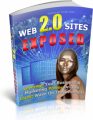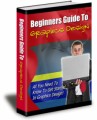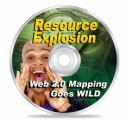Salespage Snapshot:

>>> Click Here To View Full Sales Page…
Table of Contents
Table of Contents …. 2
Introduction 3
Mistake #1 – Overuse Of Animations and Flash…… 4
Mistake #2 – Poorly Chosen Colors…. 5
Mistake #3 – Improper Font Use.. 6
Mistake #4 – Failure to Implement SEO….. 7
Mistake #5 – Failing to Make the Site Mobile Friendly…. 8
Mistake #6 – Using Audio or Auto-Play Videos. 9
Mistake #7 – Bad Navigation…… 10
Mistake #8 – Requiring Software Installations 11
Mistake #9 – Improper Optimization.. 12
Mistake #10 – No Contact Information….. 13
Conclusion…… 14
Resources …… 15
Sample Content Preview
Mistake #2
Poorly Chosen Colors
Another huge mistake people make when designing for the web is choosing colors that don’t work together or that severely clash and look terrible together. This could end up frustrating visitors to the point that they leave your site. At the very least, this could hurt conversions.
Not only should you choose colors that are aesthetically pleasing, but you should be careful to use colors that work psychologically with your website’s theme. Believe it or not, colors can actually have specific effects on the human brain.
For example, McDonald’s has always used the color red in their restaurants because the color can make people feel hungrier. This causes them to order more food than they really ought to, because they think they are hungrier than they actually are.
If you want to learn more about how colors work psychologically, you can check out this article:
>> https://www.entrepreneur.com/article/233843
Mistake #3
Improper Font Use Fonts
They can make or break a design, and unfortunately most people just go overboard with fonts, or they use the wrong ones.
Some designers actually become semi-obsessed with fonts. They may have thousands of fonts on their system (which is a bad idea in itself, because the more fonts you have, the slower your system runs) and they may want to use as many of those fonts as they can in every design they create.
Every font you use should have a specific purpose. Don’t use something like a cursive font or (heaven forbid) Comic Sans for the body text on your site. Not only is this not a good look aesthetically, but it also makes it harder to read the text. Use easy-to-read fonts like Helvetica, Arial, or Verdana.
You can get a little more creative when it comes to your logo and headlines, but you should still make sure that:
1. The fonts are easy to read, AND…
2. The fonts work for your niche. (For example, don’t use fancy script fonts on a masculine website, or huge, garish fonts on a feminine one.)
Mistake #4
Failure to Implement SEO
Every single website on the planet (except maybe those that are set up specifically to be private, which can be blocked with a password or robots.txt) needs search engine traffic. Otherwise, why even be online in the first place?
But unfortunately, a lot of web designers focus too much on the way a site looks and they forget to make sure the site is capable of getting traffic! (The prettiest website in the world isn’t going to do you a bit of good if no one ever sees it!)
Yes, your site should be attractive. And yes, your site should be user friendly. But you can’t forget to ensure that search engines can properly find and index your content. This requires using proper silo structure and making sure your navigation links are easy for search engines to find.
Here is some information on the silo structure:
>> https://www.bruceclay.com/seo/silo.htm
Mistake #5
Failing to Make the Site Mobile Friendly
Let’s face it. Mobile is the wave of the future. Up to 90% of a given website’s traffic may be mobile these days, and that number is still rising. The personal computer is actually losing ground rapidly.
Most people use computers for things like writing documents and for working, but when it comes to browsing, more and more people are using tablets and smart phones, because they can be used anywhere.
Plus, as of April 2015, mobile friendliness is one of the factors Google uses to determine rankings. If your site is not mobile friendly, your rankings are likely to plummet unless all your other ranking factors are just phenomenal.
If you’re using WordPress, you can make your site mobile friendly by simply choosing a mobile friendly (also known as responsive) theme. If you’re building your own website, you will need to detect user agent in order to find out what system a visitor is using, and then direct those users to a mobile version of your website. This requires making different versions of your site for different platforms.
You can analyze your mobile friendliness here:
>> https://www.google.com/webmasters/tools/mobile-friendly/
Mistake #6
Using Audio or Auto-Play Videos
Nothing is more irritating about the average website than being startled by loud audio that you weren’t expecting. This is especially true if it happens at an inopportune moment, such as when you’re surfing inconspicuously at work and it’s not break time, or if your kid is asleep and it wakes him up, or if you’re browsing somewhere you shouldn’t be (like, say, church or at a funeral – oops.)
Unless you have a very good reason for doing so, never automatically play audio or video on your website. Polls have shown that if a user is hit with audio or video that plays automatically, it drastically increases the chances that they will immediately leave. (This increases what is known as bounce rate, and if your bounce rate is too high, it can adversely effect your search engine rankings.)
The only time you should maybe set something to automatically play is when it is the primary focus of your page. For example, a video sales page or squeeze page might require auto-play.
Otherwise, make it so that users have to manually activate audio or video. Your users will thank you!
Mistake #7
Bad Navigation
Navigation is one of the most critical elements of any web design. If a user cannot find what they are looking for quickly, they are likely to leave just as quickly.
There are several locations for navigation options on any website. Here are a few places you can squeeze in the navigation you need:
• Above the logo – This is a good place to have links to important pages like privacy pages and contact pages.
• Below the logo – This is traditionally where you can find important links to articles and other content.
• Sidebar – Your sidebar is another good place to locate stuff like article categories and pages.
• Footer – More links can be placed in your footer, and this is a good place to include links to pages if you haven’t located those links above the logo.
You also want to be sure your site has search functionality if you have a large amount of content. Otherwise, it becomes nearly impossible for people to find the exact content they are looking for.
Other Details- 1 Ebook (PDF, DOC), 15 Pages
- 7 Part Autoresponder Email Messages (TXT)
- 1 Squeeze Page (HTML, PSD)
- File Size: 5,278 KB