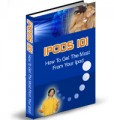Table Of Contents
Introduction
Why Choose An IPad?
Word Processing
Contacts And Appointments
Bookmarking And RSS Feeds
Email Management
Storing and Accessing Files
Recording Audio
Tricking out your iPad
Brainstorming, Mindmapping, And More
The Best Free Apps
Conclusion
Sample Content Preview
Introduction
Over three million iPad owners already know the truth – that the iPad can be an invaluable tool for personal, school, and business use. Not only is it portable and relatively inexpensive – at least when compared to a laptop computer – but the iPad truly is one of the hippest ways to stay on top of your business tasks, correspondence, and more. Yes, not only is owning an iPad cool, but it can help you to get more done in your business, as well.
This short report will show you some of the ways you as a business owner can get the most out of your iPad investment. I’ll introduce you to ways you can plan, execute, and track your business operations – from the road, your office, or a hammock on a tropical beach. Read on to learn how you can become a more effective business owner – at the touch of a fingertip!
Why Choose an iPad?
If you don’t already have an iPad, you may be wondering why you need one, particularly if you already have a laptop or netbook. And if you already own an iPad for personal use, you may want to know how you can use it for your business. There are five main advantages that iPads bring to business computing:
1. Portability. iPads are significantly smaller and weigh less than even the smallest notebook computer, yet they’re powerful computing machines. At 1.5 lbs. and half an inch thick, you can take them practically anywhere, with 3G wireless or Wi-Fi giving you immediate access to the Internet. Why not just use your cell phone? The iPad gives you a “big, beautiful Multi-Touch screen” as the Apple.com website describes. It gives you the perfect balance between using your laptop (more portable) verses your phone (bigger screen). They truly are the next generation in mobile computing.
2. Battery life. Because they are smaller than laptops or netbooks, they have a much longer battery life – up to ten hours, depending on the tasks you’re performing. (Compared to most laptops which give you only 3-4 hours of use.) And should you need to recharge, you can do so quickly and easily from any standard electrical socket. You can also use a car adapter to keep charged on the road.
3. Cost. The entry-level Wi-Fi iPad costs $499; the fully-loaded 3G version runs $829. For less than the cost of the typical desktop computer, you can be up and running – literally – and managing your business from anywhere.
4. Flexibility. Many smaller pieces of personal electronic equipment were one-dimensional, performing just a single task. But with the iPad, you have everything from a calculator to a GPS system to a calendar to a word processing system right in your hands. If you try to compare the iPad with a Kindle or Nook – unless your only goal is to read books electronically, there’s absolutely no comparison.
5. Software. With thousands of apps designed specifically for the iPad – and over 200,000 more for the iTouch and iPhone – you’ve got a world of software designers working round the clock to make your iPad even more useful, powerful, and just darned cool. Many apps are free, and most cost less than $2.99 (compare that to the $280 you’d pay for Microsoft Office 2010!).
Perhaps the best way to convince someone they need an iPad, though, is to simply put one in their hands. They’ll immediately think of a million and one ways they can harness its power to streamline their business activities. But if you would like some ideas, read on…
Word Processing
If there’s one task most business owners need their computing devices to perform, it’s word processing. After all, you can send emails from your phone, but I definitely wouldn’t want to compose a 500-word monthly report or blog post on that tiny screen.
Thankfully, there are several options so that you can use your iPad as a word processing dynamo. Here are my favorite selections:
• Notes. (Included on your iPad by default.) Notes is an app that provides you the ability to jot down thoughts, lists, ideas, and more using the iPad’s built-in, touch-screen keypad. While not particularly robust (compare it to taking notes on a yellow legal pad, which is exactly what the screen looks like!) it is a quick and dirty way to capture written notes without a lot of extra bells and whistles. It’s an easy-to-use, intuitive interface and is perfect to use when you just need to jot down a note and can’t find pen or paper.
• Pages. ($9.99) At the other end of the spectrum is the Pages app, available for download from the App Store for less than $10. Want to create brochures, resumes, reports, and other graphic-intensive text documents? Pages is your answer! Most run-of-the-mill business owners may find it to offer more than they need, but if you do a lot of template-based documents, it may be just what you’re looking for. Got Microsoft Word documents that you’d like to edit on the fly? You can import them into this program. Amazingly, this program not only allows you to import, but it will export your finished document in Microsoft Word or even in a PDF format. Wow. This app is so powerful it may even entice you to buy the Apple keyboard for iPad and make your iPad your main word processing tool.
Other Details- 1 Ebook (DOC)
- File Size: 63.2 KB