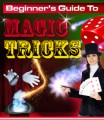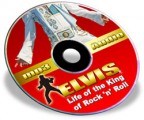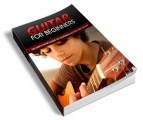Salespage Snapshot:

Table of Contents
Table of Contents …….. 3
Introduction …….. 4
Images ….. 6
SEO for Images ……. 7
Image Filenames .. 7
Captions ….. 8
Alt Text & Title Text …….. 9
Image File Size …. 9
Videos … 11
SEO for Videos …… 11
Producing vs. Embedding 12
Downloads ……. 14
SEO for Downloads ……… 14
Text ……. 16
SEO for Text 16
Length …… 16
Updates …. 17
Conclusion ……. 18
Resources ……. 19
Sample Content Preview
Multimedia Mastery
Images
Images are the most common form of media on the internet aside from text. They are relatively small in file size, at least when compared to videos, and they can make a very large impact in terms of both traffic and user interest and engagement.
Images are useful in many ways. Not only do they make a website more engaging and aesthetically pleasing, but they can be useful for promotional purposes (such as pinning on Pinterest) and for drawing attention, demonstrating steps in a process, and showing people examples.
Years ago, it was common to see images such as animated bullets, graphical divider bars, and wild background images. These days, such images are frowned on, as they make a web page look unprofessional and out of date.
These days, it’s more common to see photographs
Don’t include photos just for the sake of including photos. I can’t tell you how many times I’ve seen a blogger include a bunch of photographs that don’t really pertain to the article they are writing just to beef it up with images, and it’s frustrating.
For example, let’s say you’ve written an article about email marketing. Images you might want to include would be screenshots of the various services you’re talking about, and images that show users how to perform some specific task that they might not otherwise understand without the picture.
Multimedia Mastery
Images you would not want to include would be generic pictures of mail or mailboxes, generic @ symbol graphics, and random pictures of email messages.
The only exception would be if you need a featured image for your blog and you don’t have any specific images that would pertain to your blog post. You could use one generic image in that case, but it should fit as closely with your subject matter as possible.
Whenever you include images on your website or blog, you’ll want to be sure they’re optimized for Pinterest, as this can be a major source of traffic.
SEO for Images
Many people don’t realize SEO can be applied to images, but image can actually bring in a significant amount of traffic if they are used correctly. It’s important to apply good SEO techniques to all of your images to get the most out of each one.
There are several places you can include SEO information in images.
The filename
Captions
Multimedia Mastery
Videos
Video is quickly becoming the preferred format for online content, although a lot of people still prefer text. (Thus it’s a very good idea to have both text and video on your site for those who prefer their content in text format.)
For a long time, many sites stubbornly clung to text because it was difficult to perform SEO on videos, but these days it’s getting a lot easier. Google has made some changes to their algorithms that makes it a lot easier to use videos on your site and still attract search engine traffic.
SEO for Videos
If you’re using WordPress, you may want to download the Yoast Video SEO plugin to make it easy to SEO your videos even if you’re embedding YouTube videos on your own site. Typically, embedded videos don’t have the same power for SEO purposes that You can get the plugin here: https://yoast.com/wordpress/plugins/video-seo/
There is also a free plugin here that works in a similar fashion, but some people say it is buggy and may have security vulnerabilities:
Multimedia Mastery
https://wordpress.org/support/view/plugin-reviews/wp-video-seo
Because of the potential security vulnerabilities, use this plugin at your own risk, but it may be a good option if you don’t want to pay the rather hefty price for the Yoast plugin.
If you’re uploading your own videos to YouTube and other video sites, be sure to include relevant keywords in the tags, video title, and description, and be sure to put your post important keyword first.
Producing vs. Embedding
One of the primary reasons video content is so useful for SEO purposes is because it has the potential to go viral and attract a large number of links. Backlinks, especially organic links from authority sites, have tremendous power for boosting your search engine visibility. Of course, they can be tricky to get without paying for them (which Google can actually ban your site if they catch you doing it.)
Here is an excellent story on this subject here: https://blog.kissmetrics.com/guide-to-video-seo/
In the article, you’ll read about Dollar Shave Club, who managed to dramatically increase their backlinks by creating a viral video that got the internet buzzing.
This is the kind of thing video can do for you, but only if you produce your own. Otherwise the links are mostly going to go to the original producer of the video.
Multimedia Mastery
That’s not to say it’s impossible to gather a lot of backlinks by posting other people’s videos. Some sites actually specialize in gathering interesting videos and posting them on their own site for the purpose of attracting viral traffic through Facebook and other sites. However, it will be much easier if you have your own content.
Multimedia Mastery
Downloads
Downloads are another form of media that can boost your search engine traffic, especially if you are offering content that is relevant to your site.
For example, you could offer free downloadable PDF guides (which should not be delivered by an autoresponder if you want to experience SEO benefit) or downloadable software that you create.
Using the dog grooming example, you might provide a few PDFs that explain different aspects of the dog grooming business, as well as a simple scheduling program you have a developer create specifically for dog groomers.
One thing to keep in mind is that you cannot just take items from other websites and use them as free downloads on your own site, even if those are free on someone else’s site. Most people who create free items want them distributed only on their own site.
SEO for Downloads
If you’re offering PDFs for download, as long as you’re creating standard PDFs with regular text rather than images, they are inherently indexable. The text within them can be crawled, and the individual PDF can appear in the search engines.
For this reason, you’ll probably want to include some keywords inside your PDF, as well as in the file name and title of the file.
Multimedia Mastery
If you’re offering software or other downloadable content such as zip files of various files, you’ll need to create a download page for each item, which you can SEO just as you would any other page on your site.
Be sure you include keywords that relate specifically to the download, as well as generic download text such as “download” and “free”.
Multimedia Mastery
Text
Even though this guide is meant to teach you how to expand beyond just text content, it’s still important to understand that text will always be a big part of internet content. It’s still going to be easier to rank well with written content than other types of content (generally speaking) and a lot of visitors still prefer to read rather than watching videos or downloading items.
Other Details- 1 Ebook (PDF, DOC), 20 Pages
- 7 Part Autoresponder Email Messages (TXT)
- 1 Squeeze Page (HTML, PSD)
- File Size: 7,573 KB