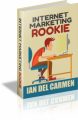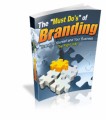Salespage Snapshot:

>>> Click Here To View Full Sales Page…
Table of Contents
Introduction And What You Will Learn.6
Blogging Statistics And Why You Should Care ..8
What You Will Learn in This Guide.10
Chapter 1: Selecting Your Niche.11
Chapter 2: How To Pick The Right Blog Platform.16
Choosing a Name and URL 21
Chapter 3: How To Customize Your Blog’s Appearance..23
Creating a Logo ..24
Choosing Your Theme 27
Customizing Your Theme …31
Outsourcing.37
Chapter 4: How To Write And Create Killer Blog Content38
Why ‘Content is King’..38
How Much Content Should You Be Adding? ..40
How Many Words Should Each Blog Post Be? ..41
Choosing Topics .43
Chapter 5: How To Add Video And Images To Your Blog For More Engagement.49
How To Add A Video To Your Blog.50
Chapter 6: How To Profit From Your Blog.54
Consider This Before You Spend A Single Cent On Advertising55
Creating and Selling Products 56
Affiliate Marketing …58
Chapter 7: Building an E-Mail List..62
Chapter 8: Socializing Your Blog65
The Basics ..66
Creating a Community on Your Own Blog ..67
Chapter 9: Important Pages to Have on Your Blog…68
Chapter 10: Conclusion and the Next Step74
The Next Level – More Blogs?75
What We’ve Learned ..76
Sample Content Preview
Chapter 2: How To Pick The Right Blog
Platform
Got your niche? Great! The next thing then is to think about actually setting up your new site and getting started with your content. To do this, you will need to choose a ‘blogging platform’ which effectively dictates how your site’s code will be structured and what you’ll see when you’re logging in and adding content.
Now of course, you don’t actually need a ‘blogging platform’ as such. You can go about building your own website from scratch which will involve creating pages in HTML and CSS, possibly using a builder like ‘Dreamweaver’ but if you do this it will take a lot longer and be much harder to create something that looks and performs like a professional website.
Instead then, you want to use a blogging platform/CMS. CMS stands for ‘Content Management System’ and is essentially a tool that simplifies the process of designing and building your website, as well as adding and editing content as needed.
Use a CMS and you won’t need to know a line of code in order to build the site, to add new posts and to edit your existing content. This of course saves a lot of time, it streamlines the process and it ensures that your site is at least functional.
Choosing Your CMS
So how do you choose a CMS?
The first thing to do is to recognize the difference between hosted and selfhosted options.
A hosted option is a blog platform that you use almost like a social network. In other words, you create your account and ‘sign in’ to another website and from there, you’ll then be able to add new posts for other users to see. In other words, the platform and so your website are already hosted somewhere online, meaning you don’t need to pay for a hosting account to get started.
Good examples of hosted blogging platforms include BlogSpot (www.blogspot.com), LiveJournal (www.livejournal.com), WordPress Hosted (www.wordpress.com), WordPress Self-Hosted (www.wordpress.org) and Tumblr (www.tumblr.com). Each of them has strengths and weaknesses, though they all do essentially the same thing. Tumblr here is really the odd one out as it straddles the line between blogging platform and social media platform – and as it mainly focuses on images that you upload as opposed to written content.
The great thing about this is that it’s a completely free process and requires absolutely no set-up. You simply visit the blogging platform, be that BlogSpot or WordPress, sign in and then start posting! You can make changes to your blog in terms of the way it looks but you’ll be quite limited in terms of what you can do. Likewise, you’ll also be limited in terms of your URL – meaning that you won’t be able to call your website ‘BodybuildingNewsArticles.com’ – instead your blog will have to be ‘wordpress.bodybuildingnewsarticles.com’ or ‘blogspot.bodybuildingnewsarticles.com’. This of course looks far less professional and it also means your URL is going to be far less catchy and brandable. People will likely not remember your URL and type it back into the address bar – they’ll have to search on Google. And that said, even searching on Google will be harder seeing as it’s not as easy to get hosted websites to ‘rank’.
For all these reasons you’re much better off with a self-hosted CMS. This means you’ll need to pay for the hosting space too as well as a domain name. In all, this will likely set you back $100-$500 for the year but if you monetize well you should be able to make that make even in year one. If you plan on becoming a professional blogger, this is really a mandatory expense.
When it comes to hosted blogging platform options, you have a few popular options. These include:
• WordPress (yes, WordPress is both)
• Joomla
• Drupal
WordPress is available as both a hosted and a self-hosted CMS option. If you go for the hosted option, you will simply need to visit WordPress.com and start an account. If you want to go for a self-hosted choice, you’ll instead want to download the install files from WordPress.com, then upload them to your server. You then navigate to one of the files in your browser and the set-up process begins.
Which self-hosted platform should you use? The answer is WordPress by a long shot. The reason for this is partly that WordPress is simply the most popular blogging platform. In turn, this means it also has the widest support. That means that you’ll be able to find plenty of developers to work with who are well-versed in the platform and it means you’ll be able to easily find additional plugins and themes to install to take your site to the next level. We’ll look at what themes and plugins are in a moment but for now all you need to know is that they significantly increase the capabilities of your website and are often free to use.
The fact that WordPress began life as a blogging platform also gives it another big advantage. That is that it is highly user friendly and compared with Joomla or Drupal, the control panel is much more accessible and easy to use.
But most of all, you should use WordPress because everyone else does… That might sound like a somewhat lame reason but think about it: most of the most successful bloggers on the net use WordPress. Countless people before you have shown that a WordPress website can be incredibly successful… so why then would you use anything else that is much more of an unknown quantity? Why would you take your chances with a more complicated platform? We know that WordPress can be optimized for search engines, we know it can be very well optimized… if you’re serious about making money then it’s the logical choice. And the websites created with it look great.
Choosing a Name and URL
As you’re going with a self-hosted option for your blog, you’ll now need to choose a URL. This is the address that people will type in their search bar in order to find your website and as such it will probably also act as the title of your website and the brand you’re going with.
Choosing your name is another very important step here and there are two big factors to consider when making this decision:
• SEO
• Branding
SEO is search engine optimization – in other words, tweaking your website to ensure that it will likely to rank highly on Google and to show up in searches. Your URL affects your SEO because some URLs are much more ‘searchable’ than others and this will give you an edge over the competition.
In other words, if you wanted to rank highly for our earlier example – bodybuilding news articles – then having an address like bodybuildingnewsarticles.com or bodybuilding-news-articles.com would be a great advantage. This won’t guarantee you’ll rank highly mind and those who have done more work at their SEO could still beat you in other ways – it’s just a good head-start and advantage.
In terms of branding, you want to choose a URL that is the same as, or similar to, the name of your website. So a business called ‘Spination’ would do very well to get ‘Spination.com’. Again, this isn’t a requirement but it will make several things easier – not to mention promoting your site and making it more memorable.
If you don’t have a site name yet, then this is a good time to think about it. Aim for something that’s unique and interesting, catchy and at the same time descriptive. In a perfect scenario your URL will tell people what your site is about without just being a boring description. So in reality, ‘bodybuildingnewsarticles.com’ is a dull URL that’s not great for branding. Much better would be something like BroNews, BBNews or MuscleTalk. This is easier for creating logos, for making an impression and more but it still will give you some SEO benefit and won’t be too obtuse.
As for your ‘TLD’ or ‘Top Level Domain’ (the ‘com’ or ‘co.uk’ part), it’s still always preferable to aim for the ‘.com’ if you can. An exception to this is if you’re running a local blog in which case a regional TLD is better. In most cases though, ‘.com’ is the easiest to remember and thus the simplest to promote.
Chapter 3: How To Customize Your Blog’s
Appearance
From this point on we shall presume that you are using WordPress. If this is not the case, then most of the following advice will apply but some of the specifics and details may be different.
Now that you have your URL and you’ve installed WordPress, you’re ready to start creating. The first thing to do? Think about the design you want to use!
But that doesn’t mean your web design. This won’t come until later. Instead, you’re going to focus on your logo first. Why? Because your logo is a crucial part of your branding and chances are that you’re going to want to use a web design heavily inspired by your logo. Your web design will probably use colors from your logo, it will probably use certain visual cues and this will help to create a consistent design language for your entire site. It’s a great starting point and it will make coming up with your design that much easier.
Creating a Logo
So how do you come up with your logo? The first stage is to recognize what makes a good logo. Critical criteria here then are:
• Versatility
• Simplicity
• Originality
• Suitability
It needs to be versatile and simple because you’re going to be using this in various different places throughout your online presence. Your logo will go right at the top of your website but it’s also going to go front and center on your Facebook page, it will be right up top on your Twitter page. And if you build an app then it will be there too. We’ll see later how important it is to have a strong presence on social media: and having a great logo will really make a big difference to that and will help to create brand visibility and loyalty.
In terms of originality, you need to avoid obvious clichés that are present in too many logos. Ticks, globes and lightbulbs have been done to death and as such you should really avoid these unless you want your website to look like a massive cliché.
That said though, don’t go for something so creative that it doesn’t communicate your message at all. Your logo should entirely on its own tell visitors what your site is about and what type of site they’re on. This will tell you whether the logo should be fun, whether it should be professional and whether it should be colorful.
To take a look at some logo design samples that meet the criterias described, go to 99designs:
https://99designs.com.au/logo-design
The Process
A great process to go through when creating your logo is to create a mood board. This is essentially a collage where you will place everything that you can think of that you like, that relates to your business and niche and that you might consider emulating. This can be other logos, it can be photos of color palettes or it can be random sketches you’ve made. Create a big enough collection and eventually you should find that some themes and patterns begin to emerge. This way you can then start sketching some ideas, combining elements and trying out different approaches. Some you will like and some you’ll throw out. This spit-balling process though will help to lead you in the right direction.
Likewise, it can help to look at the name of your website and brand and to try working with that. Are there any letters that could be morphed into one of your related items? What should the font look like?
For text, it’s important to use an interesting font that looks professional. Ideally, you’ll also want to use a font that is unique to you. A good solution here then is to download a custom font from FontSquirrel.com (a great repository of free TTF and OTF files) and then to trace over your company name, making edits as you do to make it original. This way, your font will be unique but at the same time, it will be based on something that looks professional.
Other Details- 10 Articles (TXT)
- 1 Ebook (PDF), 77 Pages
- 40 Graphics (JPG, PNG)
- 1 Salespage (HTML)
- 7 Ecovers (JPG, PNG)
- Checklist, Resource, Mind Map,
- Year Released/Circulated: 2017
- File Size: 14,017 KB
License Details:
[YES] Can be used for personal use
[YES] Can be sold for all the profits
[YES] Can be packaged with other paid products
[YES] Can be offered as a bonus to a paid product
[YES] Can be added to paid membership sites
[YES] Can be offered through auction sites
[NO] Cannot be given away for free