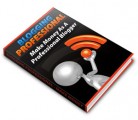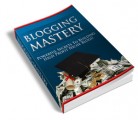Salespage Snapshot

PLR Ebook Table Of Contents
Set Up a WordPress Blog 3
Set Up a Blogger Blog 4
Naming Your Blog 4
To Blog or Not to Blog 5
Top Mistakes of Bloggers 6
Linking Your Blog and SMM Accounts 8
Blog Set-Up – Plug-Ins 9
Blogging for Beginners – Comments 10
Monetizing Your Blog 11
Blogging for a Target Market 12
Blogging – Choosing a Theme 13
Blogging – Length of Posts 14
Blogging – How Often do I Post? 15
Multi-Purpose Blog Content 16
Blog Style and Tone 17
Blogging Non-Original Content 18
Blogging Absences 19
Using Video on Your Blog 20
The Use of Images on Your Blog 21
Addressing Competitors on Your Blog 22
A Flaming on Your Blog 23
Keep SPAM Off Your Blog 24
Guest Bloggers on Your Blog 24
Affiliate Programs and Blogs 25
Ebook Sample Content Preview
Set Up a WordPress Blog
Here’s how you set up your WordPress Blog on your URL (domain). The first thing you need to do is to make sure you have a hosting account created. Your hosting account must include:
-> PHP 4.3 (or higher)
-> MySQL 4.0 (or higher)
-> Mod_rewrite Apache module
You do not need to worry about what these features are, it is just important that you make sure you have them. Try to get hosting at the same place you set up your domain.
In your hosting account you will find a control panel. In your control panel find the Databases option and create a new database. You will be asked to give the database a name and create a username and password. Keep this information in a safe place. This is your MySQL database that will store all of your blog postings.
Other Details* Sales Page: Included, HTML
* File Format: MS Word Doc, PDF
* Number of Pages: 26
* Included Graphics: Ecovers
* Extras: eBay Sales Page
* Extras: Squeeze Page
* Download File Size: 1,938 KB