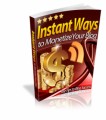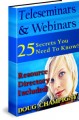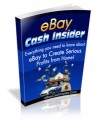Salespage Snapshot
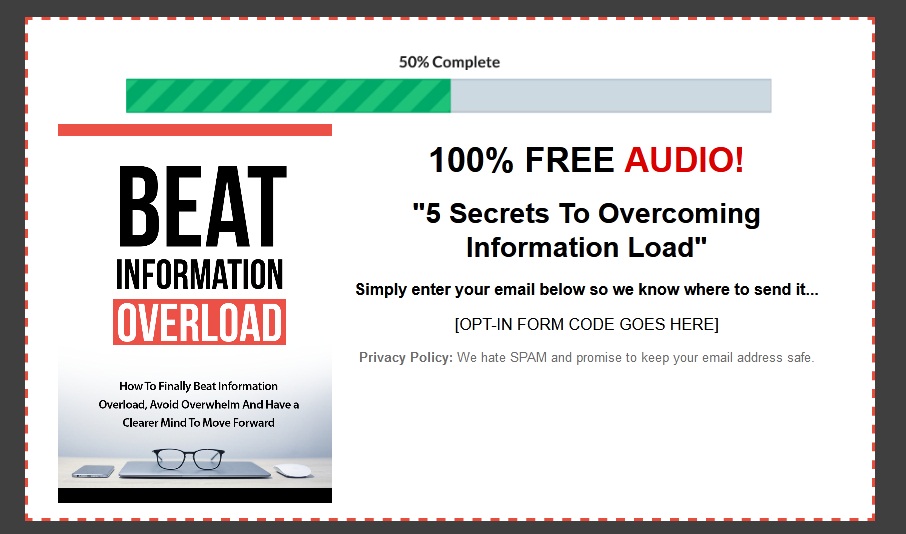
Sample Content Preview
Doing a brain dump means creating an extensive list of everything that you have floating around in your head, whether it’s essential or not. Take the time to write down any thought that interrupts your workflow immediately. The simple process of writing these thoughts down helps to get them out of your head. Performing a brain dump allows you to quickly clear your mind of the irrelevant information that is interfering with your ability to focus on the task in front of you. Clearing your mind in this way also gives your brain permission to relax its neural circuits so that you can focus your attention on something else.
Once you’ve gotten your thoughts down on paper, you need to spend some time prioritizing each of the items into separate groups. You should have a category for things that you have to get done today, things that you can delegate, things that you can do this week, and things that you can drop. Productivity guru, David Allen calls these categories: do it, delegate it, defer it, and drop it.
If there is an item on your list that you simply can’t get crossed off, it may be because it’s ill-defined and not actionable. Take a closer look at these items and further break it down into subcategories and create actionable steps that you can take to complete each item.
Secret #2 – Stop Multitasking
For too long, people have considered multitasking as a great way to increase productivity. However, recent studies have shown the opposite effect happens when you multitask. Unfortunately, these studies have discovered that when you engage in multitasking, your productivity in fact decreases. Multitasking costs you by forcing you to decide between whether or not to answer a text, how you should respond, how you should file an email, whether you should stick with what you’re currently working on or move onto the interruption.
All of the little decision that you have to make when you multitask, use the finite amount of oxygenated glucose that your brain contains. The oxygenated glucose is the fuel that your mind needs to focus on a task. Continually switching between tasks, quickly uses up your limited amount of oxygenated glucose, which will lead you feeling exhausted, anxious, and disoriented. When we focus on one task at a time, we use less of this glucose and spend less energy than if we would have engaged in multitasking. Focusing on a single task at a time also reduces our brain’s need for the oxygenated glucose to function.
Multitasking trips us up in other ways as well. Contrary to popular belief, multitasking doesn’t actually save you time. When you jump back and forth between tasks, it will take you longer to complete the tasks than if you would have focused on each task separately. Multitasking also results in more mistakes being made, which can result in a 40 percent loss in productivity.
The best way beat information overload is to stop multitasking and make a conscious effort to focus on one task at a time.
Secret #3 – Limit Email Distractions
Studies have shown that just having the opportunity to engage in multitasking is detrimental to your performance. Dr. Glenn Wilson, a Psychology professor at Gresham College of London, discovered that merely having an unread email message sitting in your inbox while you’re trying to complete a task can decrease your effective IQ by 10 points. Having emails come into your inbox every few minutes is terrible for your decision-making skills and impairs your judgment.
There are several simple things that you can do to limit email distractions and trick your brain into staying on track. The first step that you need to take to limit the distractions of email is to organize your inbox. Many of the popular email applications today allow you to create separate files and rules to organize your incoming messages quickly. Utilizing this helpful tool can keep emails from piling up in your inbox. By applying rules to your inbox, you can move the most important messages into a separate folder automatically, making it easier for you to locate them later on.
Next, you want to turn off your notifications so that you aren’t always being interrupted by the chime of incoming messages. Many people have their email programs configured to bring in arriving emails automatically or to check every five minutes for new messages. If you’re checking your emails every five minutes during your workday, you’re checking it 200 times. That’s 200 interruptions that impair your decision-making skills and judgment. Finally, to limit the distractions of email during your day, schedule two or three times during the day to check and respond to email.
Other Details- 1 Ebook (PDF, DOC), 11 Pages
- 1 Audio (MP3)
- 2 Graphics (PNG)
- 1 Squeeze Page (HTML)
- Year Released/Circulated: 2022
- File Size: 3,900 KB
License Details:
You’re granted master resell rights, resell rights or to resell with personal use rights.
You may add this product to your PAID membership site
You may giveaway the product as a bonus when people
buy through your affiliate link
You may edit the included opt-in / squeeze / landing page
You may giveaway the eBook for Lead Generation purpose
No, you may NOT edit the contents of the eBook
No, this product does NOT include private label rights. You are granted Master Resell Rights only