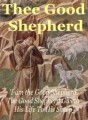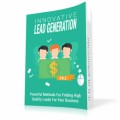Salespage Snapshot:

Table of Contents
1. Video Marketing: An Overview
2. Video Marketing: Current trends
3. 25 Ways to Use Video to Drive Traffic and Conversions
4. Affordable video marketing strategies for start-ups in 2016
5. Best Strategies for Using Video content
6. Explore Best Video Tips, Tools & Apps
a. Tools and Software to create awesome online videos
b. Creating awesome videos using Smartphone: Film Like a Pro
c. How to Easily Create Your Own Video Show?
d. How to Create Social Media Videos on a Budget?
7. Facebook Video marketing: Best marketing Practices
a. Creating Facebook Video Ad: Step by step
b. Facebook Live: What Marketers Need to Know
c. Facebook Freebooting: Protect your video Content
d. Tips for Better Facebook Live Broadcasts
e. How to Repurpose Your Facebook Live Videos?
f. How to Use Live Videos for Small Businesses?
8. YouTube Marketing: Best marketing Practices
a. How to Partner with YouTube Influencers: Tips for Success
b. YouTube Tips to Improve Your Search Rank
9. Tips to use Hyperlapse Videos from Instagram
10. Tips to use Twitter Videos for your business
11. Recording and Sharing Videos on Snapchat
12. Analyse: How to Track the ROI of Your Video Marketing?
13. Case Studies on Video Marketing from different video channels
Conclusion
Sample Content Preview
7. Retarget Website Visitors One of the most powerful ways to use video marketing is for retargeting people who visited your website or YouTube channel, but for some reason did not convert.
On Facebook, create a custom audience for retargeting visitors from your front page or a specific product page. On YouTube, start a new campaign and create a video remarketing list. Then choose which YouTube video to promote, as you would when starting a video campaign.
8. Experiment With Video Lengths When it comes to the ideal video duration, a lot depends on the type of video you want to share with your audience. Testing different video lengths will give you an idea of what works best for you. Before you get started shooting or editing your video, you should know the maximum video lengths per platform. These include: Facebook: 120 minutes Twitter recommends keeping videos under 30 seconds Instagram: 60 seconds Snapchat: 10 seconds Vine: 6 seconds Land’s End keeps most of their Facebook videos under two minutes, despite their 120-minute potential.
Note: While you don’t have to reach the maximum time length, you’re not allowed to go over it. If you really want to get around the maximum video duration on social media platforms, you can post a link to a YouTube video, which will allow you to share longer content. Unfortunately, this doesn’t work on Instagram, where you can’t share links except in ad campaigns. 9. Optimize for Autoplay Twitter, Facebook, and Instagram offer Autoplay as a feature. When users scroll through their news feeds, your video automatically plays as it passes over their screen. This encourages users to watch your video, because it’s already playing. Feature movement within the first few frames to enhance the Autoplay feature and grab attention quickly. Alternatively, you can target longer video campaigns to desktop users and see if that increases your views and engagement overall. 10. Add Subtitles Adding subtitles to your videos lets users watch them on their mobile devices even if they’re in a place where they can’t or don’t want to play the accompanying sound (like a waiting room or a plane). More importantly, adding video subtitles will allow those who are hearing-impaired to watch and get all of the information. It’s easy to add subtitles to your video from your computer with any video editing tools. You can also add subtitles to Facebook videos by uploading SRT files with your video.
11. Broadcast Live Facebook Live video lets businesses and users broadcast videos to their audiences in real time from their smartphones. You can see the number of users watching and users can comment on the video in real time. You can also address comments directly as the video plays. One study found that viewers spend 3x more time watching live videos than videos that aren’t broadcasting in real time. Live videos, on average, get more engagement and views than regular videos. Users automatically opt in to get notifications when someone they follow is “going live,” which increases visibility. Once your live video is complete, you can save your live video to your timeline so users who missed it live can watch it later. Periscope and Blab also provide platforms for live video sharing.
12. Grab Attention Early You need to capture viewers’ interest within the first 10 seconds (or less) or they’ll stop watching and move on to something else. This forces you to be concise and get right to the point. Vine’s success with six-second videos proves it’s possible to catch a user’s interest in 10 seconds or less. Within the first few seconds, the following video tells viewers what it’ll be about, and offers a solution to a problem. Tell viewers why they should watch your video as soon as possible. Hooks are an important part of capturing interest, because they explain why viewers should care or be interested. You should place hooks within the first or second frame of the video, before users have a chance to scroll away.
13. Appeal to Emotion Videos are ideal for maximizing the emotional impact of your content. It can make all the difference to use voice inflections or subtle changes in facial expressions. Videos feel more real and alive than other types of media, and they can help you deliver a big emotional punch in a shockingly short time frame. OneBlood features video stories about real people on their Facebook page, all of which evoke strong emotions. For emotional appeal, consider all aspects of the video. Choose language, background music, and even fonts so they come together and match the feeling you’re trying to evoke. Showing uplifting or inspirational content is a great way to leave viewers with a positive association with your brand. 14. Feature Calls to Action What is the goal of your video? While viewers should get the idea of what you want them to do just from the video, you should always have a clearly stated call to action (CTA).
This video asks users to submit their ideas for what comes next, and offers a clickable CTA. It’s most effective to place CTAs at the end of the video. Even just a caption telling users that “you can help the cause by signing up at our site” or that they can “learn more at (insert URL),” may be all that’s necessary to motivate them to take your desired action. The benefit to posting YouTube videos across social media is the clickable annotations, which can turn into clickable CTAs. To date, no other native videos have this feature unless you’re running paid ad campaigns. 15. Post Native Videos As social media videos boom in popularity, social platforms are increasingly offering native video uploads. Whereas before you might have posted a video to YouTube and then shared the link on Facebook and Twitter, you can now just drop video to sites like Facebook and Twitter. Native videos are prioritized in Facebook’s algorithm, and seem to perform better on most other platforms than non-native videos. You can also use native videos for on-platform features, like Facebook’s Featured Videos.
Native videos are a major asset over non-native videos because they benefit from greater organic reach on Facebook. One exception is Pinterest, which doesn’t feature native videos (although you can pin YouTube videos to Pinterest for great results). The opposite is true for Instagram, which doesn’t allow shared links for regular posts (only native videos can be posted). 16. Share Breaking News What’s more exciting than breaking news and big updates? Sharing big developments on social media offers value to customers and keeps them in the loop. Whether you introduce a new product or announce a change to your business, sharing this information with your followers via video can have a big impact.
Offering video updates for big news is a great way to keep users engaged and informed at the same time. Even if you’re not comfortable streaming live videos, you can still use recorded videos to keep your followers up to date about events in real time. Either way, make sure you or your spokesperson has a script nearby and has well-rehearsed talking points. The last thing you want is for your breaking news to be incorrect. 17. Add a Featured Video on Facebook When users visit your Facebook business page, they’ll immediately see some of your posts and your About section. In addition, they can see a featured
video placed below the profile picture and the “people who like this page” box. The featured video is a huge opportunity to make a first impression with your business, or at least your Facebook page. Overviews are great, but you might feature a video to highlight a new product, or tell a story that resonates with your audience. Featured videos can offer you control over a potential customer’s first impression of your brand or page.
To add a featured video to your page, click on your page’s Videos tab. From there, select the option that says Feature a Video on Your Page. Choose a video from your library, press Enter, and you’re all set. 18. Take Viewers Behind the Scenes One reason users follow brands on social media is the illusion of transparency. People believe they’re getting to know what your brand really is and what it stands for. Because of this, videos that take users behind the scenes can be powerful brand-building tools. Show users how products are made or who makes them, for example, which can lead to major increases in brand loyalty. This follows the same psychology as storytelling, where users can connect to real people. This video shows viewers how some of their favorite products are made. Behind-the-scenes looks can increase brand familiarity and loyalty, which are huge benefits.
Other Details- 1 Ebook (PDF), 254 Pages
- 1 Salespage (HTML)
- Cheat Sheet, Mind Map, Top Resource Report
- Year Released/Circulated: 2016
- File Size: 7,626 KB
License Details:
[YES] For you own personal use
[NO] RESELL IN ANY WAY