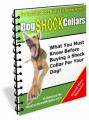Salespage Snapshot

Sample Content Preview
Fill In The Blanks
Once you have a good outline, you’ll know what topics you need to research more and can spend a little time doing just that. You should become familiar with quick ways to research any topic so that it can speed up the writing process. If you’re a walking library of information on your topic, you won’t have to spend much time researching anything. However, for those that want to spend a bit more time getting into their subject more, there are a few options before they set pen to paper.
GOOGLE IT
Use keywords that define your niche topic for each chapter to Google new information across the Internet. Almost everyone is familiar with Google’s search engine. You can even use the advanced search to limit yourself to recent postings on the Web too to make your information more current. Just be sure not to plagiarize information and to use it solely for research purposes. Be careful about the information on Google, as sources may not be accurate, so it does take some good ability to discern good and bad information via the references offered in each article. Even Wikipedia, a great source for research, is not 100% accurate, since it is updated by everyday people who can and do make mistakes. Consider the source when doing research. This way, you’ll be more accurate if you use any facts or figures that are quoted within an article by checking the source too.
ASK AN EXPERT
A great way to put together some valuable information for your readers that you don’t know without necessarily doing heavy-duty research is to ask an expert to contribute to your ebook. Of course, there has to be something in it for him/her, but you can do an entire ebook with chapters devoted to him/her discussing a particular topic of interest to your readers. If you promise to let him/her link to his/her products and services within the ebook, and you have a wide enough audience who will be offered the ebook for free, it can be a win-win for everyone. Write it up in an interview format that’s very easy to read and nicely segmented. In some cases, the ebook might be a promotional item to help you prod a person into buying something else that you and/or your expert sponsors, so it’s not going to be sold, but is going to be given away instead. With so much exposure available to experts trying to sell their products, it will be something that will interest them to help you with it because it will help them sell their products to a new audience.
How To Format Everything Quickly
If you’re using Word, you can format your headings and subheadings so that they can be used easily at the end of the creation of your ebook to generate a table of contents (TOC). Depending on the word processing package you are using, there will be different menus that allow you to format the headings. If you start with the idea that your chapter and section headings are going to make up the table of contents, you will know ahead of time to format them as you go along. For now, let’s just quickly go over how it’s done in Microsoft Word, as this is the most popular word processing program out there.
HEADING STYLES
You will have the option to format text that you highlight in different styles. You can do this from the menu or from the Style box on the formatting tool bar if it’s showing. Heading 1 is the style that is used for major chapter headings, while Heading 2 is used for subheadings. To apply a Heading 1 Style, you can do one of the following after selecting the text:
1. Click the Style box and choose Heading 1 as your style to apply.
2. Using the menu, you might try using the Format menu, and under Styles, you will be able to click Apply.
Whatever way your word processing program does this, it’s still the same in most word processing programs. In OpenOffice, you will even have Chapter Headings that you can use, which are much larger and which appear like the page headings in this report.
TO INSERT THE TOC
Once you have a few heading styles applied, try to see how they look in a shortened TOC. In a new page near the top of your ebook, before your headings and subheadings, you will place your cursor to insert your TOC. This is done by choosing the Insert command on the main menu of Word. In earlier versions of Word, the submenu you want is “Index and Tables” or “Reference/Index and Tables.” Click OK, and it will take your headings, add the page numbers, and put in a TOC for you. If you want to change the look of the TOC, choose to modify it within this command, not from within the ebook. The Easy Way To Write Your First Ebook – Page 6
Adding Pictures
Adding pictures breaks up the monotony of an ebook, although they’re not entirely necessary. It is nice to include a photo with your ebook cover when you market it, but it’s not entirely necessary to add them within the ebook itself. Although they can be very helpful when it comes to certain things, like explaining how to do a particular operation on a computer. Just be sure that the pictures you use are either your own or are licensed to you for the proper usage. Otherwise, you can end up in legal trouble for infringing on someone else’s copyright.
SCREEN SHOTS
If you’re trying to depict how a certain operation is done on the personal computer, you’re in luck! It’s a very easy thing to take a screen shot off of any personal computer and embed the picture into your ebook. All you have to do is to hit the
You will then want to open any photo processing program or even Paintbrush and paste it into the front screen so that you can edit it there. The way to do that in Paintbrush is to simply choose to edit/paste the information into it after you’ve opened it. Then, you can crop it and resize it if you need to for use in your ebook. To paste it within your ebook, either copy and paste it or insert it via the word processing program after saving it onto your hard disk.
USING STOCK PHOTO BANKS
There are a number of great stock photo banks out there that allow anyone with a few bucks to download some great photos that they can use for free on their personal sites and for a few bucks in their commercial ventures. The terms of the usage will depend on the photo and the site itself. A good place to investigate is Dreamstime.com. You sign up as a member and are able to browse photos by categories and by a number of different keywords. Next time you want a photo of a red sports car, it’s as simple as logging in and seeing what’s available. The selection is tremendous, and the prices are reasonable. You may be able to use a photo for free if you give credit to the site and photographer, but if you want it just as a photo, you will probably have to pay to use it. However, when you factor in the amount of time it will take you to get the perfect shot of just the right image, it is well worth any investment to get a license and just pay for the privilege of using the photos in your ebook.
For Those That Talk Better Than They Write
Some people can go on for hours talking about a subject that they are passionate about, but ask them to write about the same thing, and they freeze. If you’re one of those people, don’t fret. There are tools available to make it easier for you to take advantage of your immense oral knowledge in such a way that it even lessens the amount of time it takes to create an ebook. They may cost a bit more than just using a computer and keyboard, but it can be a Godsend for those who find themselves literally challenged.
OLD-FASHIONED AUDIO TAPES
You can go out and buy yourself an old-fashioned audio tape recorder. This might be helpful if you’re doing interviews that are to be typed up later. However, it’s not the most ideal tool for just putting down your own thoughts to later write out in format. It still will take time to transcribe that information to the keyboard. That will take more time than if you just started using software that allows you to record what you’re saying and types it into your computer for you.
DRAGON NATURALLY SPEAKING
The software that is most used by people to create ebooks orally instead of manually is Dragon Naturally Speaking. It is a Nuance product that is available at https://www.nuance.com/dragon.html You can probably get it for less if it’s not a physical shipment and is downloaded off of the Internet. Some places offer it for $49.99, but it may be an earlier version. Decide what you need and then order it online.
Other Details- 1 Ebook (PDF), 12 Pages
- 1 Squeeze Page (HTML)
- 2 Ecovers (PNG)
- Year Released/Circulated: 2019
- File Size: 2,745 KB
License Details:
[YES] Can sell and keep 100% of the sales.
[YES] Can edit the squeeze page.
[YES] Can be bundled into another paid package and sell at a higher price.
[YES] Can be used as a bonus to another product you are selling.
[YES] Can be sold in a Dime sale event.
[YES] Can be added into a paid membership site.
[YES] Can pass on the Master Resell Rights privilege to your customers.
[YES] Can be given away for free AGAINST an email address (lead generation)
[NO] Contents of the product can be edited, modified or altered.