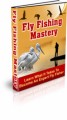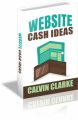Salespage Snapshot:

Sample Content Preview
5. HAVING A STALE SIGN OFF.
Cassera says traditional closings, such as “Sincerely,” “Best” and “Take care,” are fine and follow general rules of business etiquette, but they won’t get you noticed. Instead, she suggests injecting your personality. Are you bubbly and fun? Snarky? Silly? Use these traits to your advantage and end your emails in a surprising way.
“We tend to water down our personalities in order to fit a mold of what’s professional, but what’s professional is an arbitrary idea,” she says. “If someone is offended in your signoff, you probably wouldn’t want to work with or for them.”
Cassera ends her emails with, “To your sizzle, spark, and stardom.” She says when she allowed her personality to shine through her correspondence, her business took off.
“You always want to leave the person excited to respond to you,” she says. “Most of the people who respond to me remark on my unique closing.”
Increasing Web Traffic via Your Email Signature
Making sure your website has a steady amount of activity is one of the most important aspects to maintaining a successful website. Increasing website activity is one of the easiest ways you can make your site more popular as well as help your business if it is ran over your site.
By using specific tools, such as email signatures, you can passively increase your website’s activity with no extra effort required. Even if you have been using email for years, you may not be aware that you can add signatures to your emails. Email signatures consist of a few lines of text that are automatically added to the bottom of each email you send.
You can usually create these signatures using a “preferences” tab on the email program you most often use. After you create an email signature, each time you send an email, your email program will automatically add whatever you saved as your signature to the bottom of the email, without you needing to do anything.
Before you can enjoy the increase in website activity through email signatures, you will need to create an appropriate signature.
To do this, you should consider two things. First, consider how much space your email program allows you for your signature. This will be important, as you may need to condense your content to fit the program you use. Secondly, and most importantly, you need to think about what you want to say with your signature.
If you are running a business it is probably best to use your name, the business name, address, phone number, and website address. This is a very professional and passive way to promote your website. If you have a more casual website, you may want to include your name, the website link, and a nice quote or two that you find inspiring, entertaining, or relevant to your website. Think about the overall feel of your website and try to keep your signature in the same tone of writing.
There are a few “rules” in creating an email signature to help website activity. The first rule is to keep your signature limited to four lines or less. If you create long signatures, it is likely the reader will completely tune out and not remember anything in your signature. There is also that possibility that they will not even read it because it “looks too long”. This can occur frequently. Keep in mind that most people use email because it is easy to use as well as fast. Therefore, they will not be prompted to read areas of email that are long because they will feel they take up too much time. Another rule is to make sure your email signature is appropriate for all ages, genders, and ethnicity. The last thing you want to do is offend someone with your signature because this will not attract website activity, but deter it.
After you successfully create your signature, be sure to save it in your email program so that it is added each time you email someone. You may have to “check” a specific box in your “preferences” to get to this point. You can check to make sure it is working correctly by sending yourself an email. Your signature should show up exactly how others will view it on the email. After everything is working properly, all you need to do is send emails like normal. The more emails you send, the more often your website link will be viewed. When you send emails that are forwarded by the recipient, your signature will be viewed even more than expected. The chain of email is a complicated one with many viewers, so you will likely get viewers that you don’t expect, which is great for your website. The more the link is viewed, the more traffic you will have on your website.
Increasing website traffic through email signatures is one of the most effortless and passive ways of advertising. You will probably even forget that you are advertising because you don’t need to do anything to do so after the initial setup phase.
Clever Ways Your Signature Can Support Your Marketing
You know that you’re a true email marketer if every single one of your emails includes a call-toaction. And I’m not talking about email marketing blasts here. What I have in mind are the individual, personal email messages you send on an everyday basis. Yes, your personal email signature can provide a serious marketing opportunity.
You are most likely already using your own email signature to provide information about who you are and where you work. But you can take this practice to the next level by updating your signature to reflect the marketing campaigns you are running today. Company employees, particularly those in sales and marketing, might be missing out on another opportunity to spread brand awareness or nurture prospective customers with their personal messages. Encourage them to turn their email signatures into a marketing mechanism, and they will most likely leap at the chance to sound smarter and help you in your promotional efforts. You, in turn, will get more traffic to certain pages and boost conversions.
Other Details- 1 Ebook (PDF), 10 Pages
- 3 Graphics (JPG, PNG)
- 1 Squeeze Page (HTML)
- Twitter Tweets, Cheat Sheet, Email Series, Download Page, Affiliate Products
- Year Released/Circulated: 2016
- File Size: 10,971 KB
License Details:
1.You CANNOT put your name or pen name on the product as the creator.
2.You CANNOT edit the contents of the product in any way
3.You CANNOT change the title and sub-title of the product.
4.You can sell the product (Report) in PDF format. $7.00.
5.You are granted the master resell rights, resell rights or to resell with personal use rights. Nothing else.
6.You CANNOT offer private label rights to this product. You are granted only the Master Resell Rights.
7. You can add the product into a membership site (paid only) .
8. You can add the product into your product bundle or package and sell for a higher face value.
9. You can offer the Basic Resell Rights to the PDF Report.
10. You can produce audio and/or video content from the materials found in this product.
11. You CAN give the product away for FREE, in exchange for an optin or lead.
12.You CAN offer the product as a bonus to another product you are selling. Or as a bonus when people purchase through your affiliate link.
13. You CANNOT sell the product on auction sites such as eBay.com.
14. You CANNOT use sell product in a dime sale event, under any circumstances or situations at all.
15. You CANNOT sell this product as a WSO, under any circumstances or situations at all.