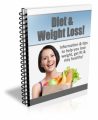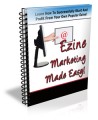Squeeze Page Preview:
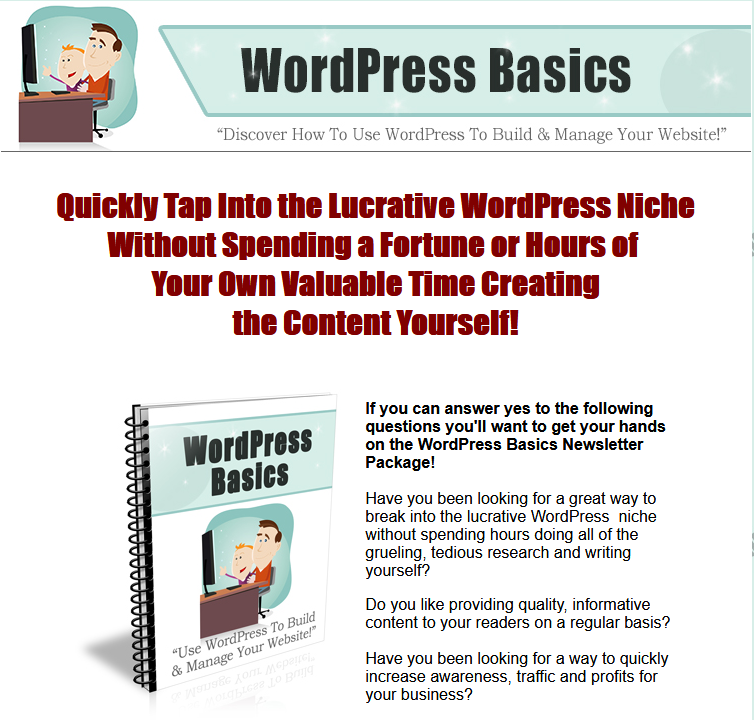
Features:
* 12 Issues Full Of Great Content
– Just add in your contact info and plug it in to your favorite auto responder. Each issue contains 500 words or more!
* One Ready To Go Squeeze Page
– Just add in your opt in form, upload to your server and your done!
* One Ready To Go Thank You Page
All ready to remind your subscribers to check their email and confirm their subscription. It even has built in revenue!
* 4 Researched Click Bank Products
These are top selling products on Click Bank that I’ve personally researched and chosen for each series.
* Extra Copy And Paste Article Content
You will get:
– Extra titles
– Extra opening paragraphs
– Extra closing paragraphs
– Extra fill in paragraphs
(these would make great tips that you add in to your follow ups system for more frequent contact with your readers)
Sample Content Preview
Hello “autoresponder code here”,
In the last issue we talked about basic search engine optimization tips for
WordPress. In this issue we are going to talk about choosing the perfect
plug-ins for your WordPress site.
Plug-Ins are a WordPress users best friend, because of their ease of use
and functionality. Without them, a WordPress site will be relatively empty,
unprotected, lack functionality, and require much more maintenance.
Currently, there are over 21,000 available plug-ins in WordPress’
directory that free and easy to use. Generally, these plug-ins are created
for a specific purpose and can be used to enhance the look and function
of your site quickly and easily.
The way WordPress is designed (open source) allows people to create
plug-ins or add-ons that improve the interface or provide more control
over how your site looks and functions. The right plug-ins give you the
ability to shape your site into just about anything you want.
However, there are useless plug-ins and plug-ins that don’t function well
together. So you need to choose carefully, because the wrong plug-ins
can slow down the load speed of your site and even stop it from
functioning completely. That is why it’s important to think before you
activate. It’s also a good idea to limit the amount of plug-ins you install on
your site to only the most beneficial and necessary.
When choosing which plug-ins to install you should start by making a list
of the features you would like to include in your site design. Then only
choose plug-ins that will help you achieve those goals and work to
enhance the function of your site.
In order to use a plugin, you simply have log into your WordPress
dashboard, navigate to the add new section under “Plugins” on your
sidebar and begin searching for the plug-ins you would like to install.
From within the dashboard installing a plug-in is as easy as clicking on
install now next to the plug-in you’ve chosen and then activating it.
Alternatively you can download, unzip and upload your new plug-in to your
server under the public_html/yourblogdirectory/wp-content/plugins
directory. Then you log into your dashboard and activate the plugin from
there.
Now let’s go over a few simple guidelines that will help you identify which
plug-in’s will work best for your site:
– Know what you really need
Sort out the ideal-plug-ins according to necessity. If you are running an
online store and financial transactions take place all the time, your
website will be a sitting duck for hackers, so you might want to install a
plug- in that prevents hackers from getting through and stealing the credit
card details of your customers or one that detects suspicious log-ins.
– Check the credibility of the plug-in author
While, it is not hard to trust a person or a group that obviously has an
established reputation on the web. Before installing any plug-in it’s a
good idea to investigate its author, check out its reviews and make sure
there aren’t any complaints from other users. This way you can be sure
that you’re installing a plug-in that will not damage your site.
– Compare quality and ratings
Product comparison is the key to determining which plug-ins will work
best for your site. Usually, you can narrow down your choices by
comparing ratings and feedback that are provided in the plug-
in directory. These ratings will help you gauge the credibility and
popularity of the plug-in and it’s author.
Just think of yourself as a smart online shopper and don’t hit the ‘add to
cart’ button until you have done your research and determined which
product will work best for you and then remember the same caution must
be practiced when ‘shopping’ for free or premium plug-ins.
Make sure you look for your next issue soon. We will be talking about
some simple tips to help make your WordPress site more functional.
Until then,
“your name here”
“your email address”
“your URL here”
Sample Extra Titles
What You Don’t Know About WordPress May Shock You
The Dirty Truth on WordPress
The WordPress Trap
The Low Down on WordPress Exposed
Dirty Facts About WordPress Revealed
The Undeniable Truth About WordPress That No One Is Telling You
What Everybody Else Does When It Comes To WordPress And What You Should Do Different
The Idiot’s Guide To WordPress Explained
Unknown Facts About WordPress Revealed By The Experts
The Hidden Truth on WordPress Exposed
The Secret of WordPress That No One is Talking About
The Unexposed Secret of WordPress
The WordPress Diaries
Wordpress – An Overview
The Ugly Side of WordPress
An Unbiased View of WordPress
What’s Really Happening With WordPress
The Ultimate Guide To WordPress
5 Simple Facts About WordPress Explained
What To Do About WordPress Before It’s Too Late
The Secret For WordPress Revealed in 5 Simple Steps
The Ultimate Solution For WordPress That You Can Learn About Today
And More…
Sample Extra Paragraphs
There are skins and themes available or you can create your own
customized pieces and add them in. Due to the fact that WordPress is
open end software there are literally millions of people that are creating
their own themes and skins for use on their websites or blogs. There are
also several thousands of coders that create ad-ns for the WordPress
Marketing software that will allow it to create just about any type of web
page that you can think of.
————————————
Also with WordPress while you are blogging you can add tags which will
allow the users easily search through your posts for certain topics, as well
as feeding your search engines with this information. You are able to
configure WordPress to update your social networking site each and
every time you happen to post a new blog.
————————————
If you happen to run into a problem or wish to add on custom features, it is
very easy for you to find support as there are thousands of WordPress
developers available on the net. All you need to do is type in WordPress
support in your favorite search engine and you will be amazed at the
results that you will get.
————————————
The widget-friendly themes are ones that enable you to make use of the
various WordPress widgets made available to you that can help your new
knowledge of website design be taken to a new level. WordPress
widgets are things that you can put into your weblogs sidebar to make
your website more interactive for those visiting your blog. The great thing
about them is that you don’t really have to know much of anything about
how they work. All you do is plug the thing in to your free blog and let it go.
You will be surprised to find out how much more attractive your page can
be once you learn how to install this into your WordPress theme.
And More…
Other Details- 12 Part Autoresponder Email Messages (TXT, DOC)
- Squeeze Page (HTML, PSD)
- Ecover (PSD, JPG)
- Affiliate Programs List
- File Size: 8,140 KB