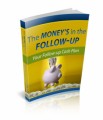Salespage Snapshot:
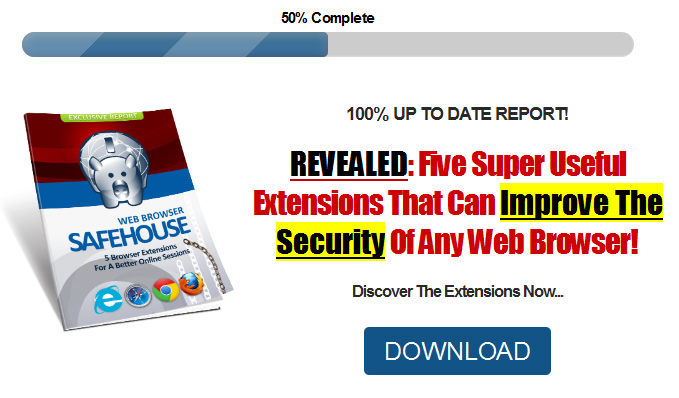
Sample Content Preview
At the same time, you have the possibility to block others from breaching your privacy settings. But, you should also be aware that you need to test these extensions and know what they are capable of doing.
Prevent Ads and Pop ups with AdBlock Plus (or Free)
AdBlock Plus is an extension for Mozilla Firefox and Google Chrome that can be used mainly for blocking ads and pop-up windows. It has the ability to stop you from accessing web locations controlled by hackers and it can also disable third-party tracking from websites. It is easy to use, without losing time with too difficult to use settings and options.
Prevent Being Tracked w/ Disconnect & Do Not Track Me
There have been some talks recently in the online environment about finding the best solution for stopping companies in tracking your browsing habits while navigating online.
Disconnect, available for Mozilla Firefox, Google Chrome and Internet Explorer is a very useful extension which manages to block third party tracking cookies and you have the ability to control the scripts on the site using a simple toolbar menu. It also blocks your social media account from tracking your browsing history and private data. Do Not Track Me, available for Mozilla Firefox, Google Chrome and Internet Explorer, comes with a browser toolbar that indicates the tracking cookies, scripts and plug-ins that function on the site and gives you the option to choose which one you want to disable, leaving the others to continue working.
Stay Safe With HTTPS Everywhere and Web of Trust
HTTPS Everywhere, available for Mozilla Firefox and Google Chrome, is a popular security tool for online browsing. In a few words, what this extension does is to look for secure versions of the websites you access and use them, instead of their lesser safe versions. If you encounter issues with some websites that don’t work on https://, you simply place that website on a list so that you may access it.
Web of Trust, available for for Mozilla Firefox, Google Chrome and Internet Explorer, ranks websites by reputation and helps you establish if the site you want to access has hosted malware or contains tracking cookies which could affect your system security. Though it doesn’t block ads from that web location, it helps you by mentioning the rank of the site you want to access and gives you the option to make a conscious decision on your next step.
Other Details- 1 Ebook (PDF), 4 Pages
- 3 Graphics (JPG, PNG)
- 1 Squeeze Page (HTML)
- Cheat Sheet
- Year Released/Circulated: 2016
- File Size: 1,226 KB
License Details:
[YES] Can read and learn from it
[NO] Can sell
[NO] Can giveaway