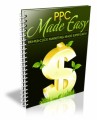Table of Contents
Introduction ….4
Creating a Twitter Account the Lead Generation Way 7
Smile and Say Cheese! ….7
Maxing out Your Summary/Biography ..8
Creating Your Cover Photo ….9
Should You Include the Physical Location of Your Business? ….10
When to Tweet To Capture the Most Leads .11
What Buffer Has To Say about When to Tweet 11
8 Best Practices for Becoming a Lead-Generating Pro on Twitter 14
#1 – How Images and Video Boost Lead Generation …14
#2 – What the Heck Is a Hashtag Anyway? 18
#3 – How to Use Twitter Chats …21
#4 – Twitter Polls Are Perfect for Creating Leads ..22
#5 – Cashing in With a Little-Known Tool – Twitter Lists ….25
#6 – Direct Messages 27
#7 Twitter Analytics .28
#8 Twitter Ads …29
Resources Mentioned in This Twitter Lead-Generation Guide. ….30
Conclusion ….31
Sample Content Preview
Creating a Twitter Account the Lead Generation Way
If you already have an account, you still want to read this section. In it, you discover not only the bare bones profile-building process but exactly how you should structure the different parts of your profile so you can capture leads effectively. If you don’t currently have a Twitter account, head over to https://twitter.com/signup.
Enter your full name and phone number, and create a password. If you want to sign up using an email address instead, use the “Use Email Instead” link at the bottom of the sign-up page. Click “Sign up for Twitter.”
Select a username. You can change your username at any time, as long as the new username is not in use. (We will give you some pointers about selecting the perfect username later in this guide.)
Go back and check your name, phone number, password and username to make sure you have what you want, and there are no mistakes. Click “Create My Account.”
That’s it. That is all that is involved in creating a new account. Obviously, you want your profile to look as good as possible to your perfect prospects. The following best practices are essential to make your profile attractive to Twitter users, and for getting your profile to generate leads for your business.
Smile and Say Cheese
We are obviously referring to your profile picture. Your pic should be professional, and you should be smiling. Profile pics are viewed on mobile devices most of the time, so don’t try to squeeze anything more into your picture than a head and shoulders shot. Make sure you are dressed professionally, and you look happy and confident and forget about using a recent picture of you at the beach unless you are selling surfboards.
It is very important to understand the size you should use for your profile pic. Re-size or upload an image that is 400 by 400 pixels. This will look good on mobile devices, laptops, tablets and desktop computers, and still does reasonably well if someone taps on your picture and expands it. Resist using filters and getting creative here – professional, smiling, head and shoulders shot is all you need to worry about.
Maxing out Your Summary/Biography
First, let’s talk about the bad news. You only have 160 characters to create your biography. That is barely longer than a tweet. That means you may have to work a little bit to get the desired message across. There is no room here to get fancy or creative. You also don’t have to worry about using hashtags with your keywords, since your bio is searchable by Twitter, as well as Google and the major search engines.
Obviously, you are going to want to include industry keywords and keyword phrases. Since you have very little room to mess around here, stick to 2 or 3 words and phrases that you want to be discovered for. And unlike just about every other person on Twitter, you don’t want to write about your personal interests. Write about the benefits you offer your prospects and customers, and not the fact that your cat’s name is Bob unless you are running a cat-themed business.
It is also crucial here to add an active link that leads back to your lead generation page.
When people discover your content on Twitter, and you spark their interest, they often head straight to your bio to check you out. An offer of a free and valuable video course, e-book or some other gift in return for an email address means your Twitter bio can develop leads for you passively and automatically, anytime day or night, whether you are online or not.
Creating Your Cover Photo
Your cover photo or header says a lot about you and your business. You want to add enough content to drive your lead generation efforts, but you don’t want to have your cover photo so busy that it is distracting. You should also know that even if you follow the official Twitter guidelines, they are still going to chop off some of your header.
If you are concerned how your header photo will look across different sized monitors, screen ratios and resolutions, we have taken care of that problem for you. Twitter recommends cover photo/header dimensions of 1,500 pixels wide by 500 pixels tall. You can use JPG, GIF, or PNG formats, but not animated GIFs.
Those are Twitter’s recommendations, but you should know that a small strip on the bottom and top of your header photo is going to be cut off. Consider these “invisible” areas. Because of this, you should leave a little space at the top and bottom of your cover photo, as well as leaving additional room on the bottom left corner to account for your profile picture, and the way your cover photo will appear on different screen resolutions and sizes.
If you feel confused or overwhelmed, type the words “Twitter header maker” into Google. You will see software like Snappa that makes this process simple and fast. It is a good idea here to include a link to your email opt-in page, for lead development purposes. Unfortunately, there is no way currently to make this a clickable link. You may also consider including a phone number, and obviously, the name of your business.
Should You Include the Physical Location of Your Business?
If you run a brick-and-mortar business, by all means, make sure to add your location and contact details in your bio and header. Including store hours would not be a bad idea either. Alternately, there is probably no real need to add your physical location if you are running a virtual business.
Now that your profile is up and running let’s take a look at exactly when you should be tweeting to generate the most leads.
When to Tweet To Capture the Most Leads
You may already know this, but the term B2B stands for business to business. This would mean your business deals with other businesses, rather than consumers. Accordingly, the term B2C means your business deals with individual consumers, rather than businesses.
B2B Twitter users will find their audience is about 14% more responsive on weekdays than weekends. If B2C is your game, you will see the best engagement on weekends, and also on Wednesday. You will find that Twitter users retweet your content more frequently after 5 PM, and if you want someone on Twitter to click through to your web page, blog or email, your click through rate (CTR) is likely to be better between noon and 6 PM.
Other Details- 10 Articles (PDF)
- 1 Ebook (PDF), 32 Pages
- Posters, Infographic, Checklist, Mini Report
- Year Released/Circulated: 2017
- File Size: 4,023 KB
License Details:
[YES] Can use
[NO] RESELL OR GIVEAWAY