Salespage Snapshot
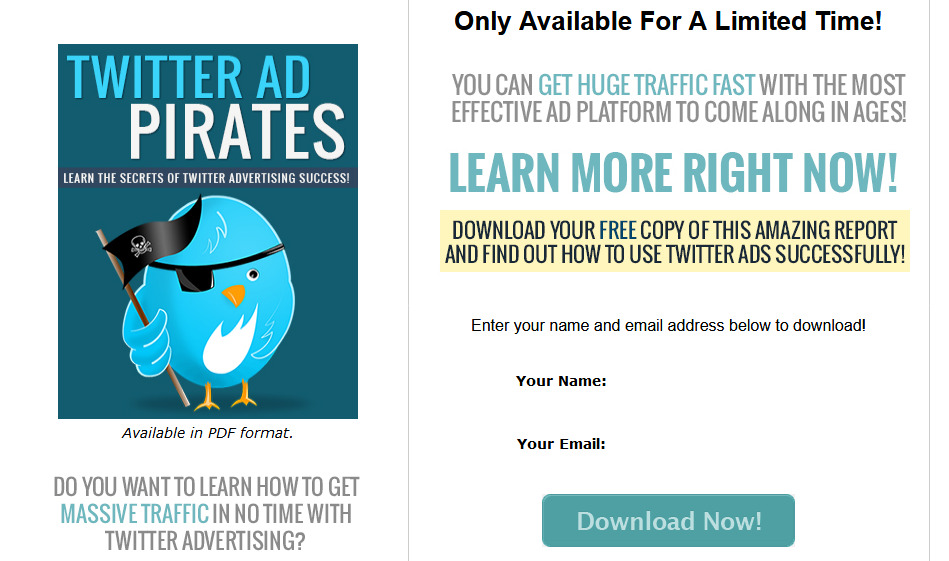
Table of Contents
Table of Contents 3
Introduction 5
Getting Started 6
Website Visits 8
Followers 8
Awareness 8
Tweet Engagements 9
Video Views 9
Website Conversions 9
App Installs or Re-Engagements 10
Setting Up a Campaign 11
Creating Effective Ads 13
Tweet Length 13
Use The Right Words 13
Don’t Include Prices 14
Use a Specific Landing Page 15
Include Images or Cards 15
Target Like A Boss 16
Conclusion 18
Resources 19
Sample Content Preview
These are the options that you can choose from as far as the different types of ads you can run. You need to be sure you choose the right type of ad for your business’s purposes, not just the one that’s least expensive or seems to get the most traffic.
Let’s take a look at these different ad types.
Website Visits
This, of course, will get you visits to your website. You can include a “Website Card” which is a preview of your website that shows up directly in your Tweet. You are charged per click for this type of ad.
Followers
This is pretty self-explanatory. You can buy followers. Any impressions or engagements you get as a result of this campaign don’t cost anything. If you just want to increase your follower count, this is an easy way to do so.
Awareness
This campaign is priced based on impressions, not results. For this reason, you should only use this type of campaign on Tweets that have already been proven to work through some other method, because you don’t want to pay for impressions to an ad that may not perform.
Tweet Engagements
With this type of campaign, you promote individual Tweets for the purpose of getting engagement. You don’t have to pay for impressions unless they result in engagement, and you will not have to pay for organic engagements from users who see your Tweet like normal instead of through your promotion.
Remember that even promoted Tweets must still adhere to the same 140-character limit that regular Tweets must follow, so you’ll want to be as succinct as possible.
Video Views
If you want to promote videos, GIFs, vines, etc., you can use this type of ad to do so. You pay for impressions to your video, and the video will auto-play as users scroll in order to get more attention.
Website Conversions
This is similar to the Website Visits ad type, but instead of just paying for clicks, you can track conversions. You can include a Website Card in this type, as well.
App Installs or Re-Engagements
If you have an app, this is the type of ad you’ll want to use. You can use this to get people to install your app for the first time, or to get people who already have your app and haven’t used it in a while to use it again. You can include an App Card in this ad type, which will let you show a preview of your app, plus the app’s ratings in the Tweet. It also gives users the ability to open or install the app with a single click.
Setting Up a Campaign
When you’re ready to set up a campaign, it’s pretty easy. You’ll need to choose the type of ad campaign you’d like to use, name your campaign, and set up tracking and the dates you want to run your ad. Tracking (via DoubleClick) is optional, but recommended.
Next, you need to choose your targeting options. You can target by location, even down to specific postal codes, by gender, language, device, platform, and even their cellular service carrier!
You can also, of course, target by interest, behavior, etc. This lets you choose specific keywords based on what users Tweet about and things they are interested in.
After this, you have to set up your budget. You can choose a daily maximum (which is required), and also a total budget (which is optional).
Then you have a couple of options for setting your pricing. You can either bid automatically, or set your bid price manually by using their recommended bids for each type of campaign. Automatic bidding is the easiest option, but you may notice spikes in pricing that leave you with a nasty surprise later, so you will want to keep an eye on your campaigns if you choose automatic bidding.
Finally, you have to choose your creative. You can promote existing Tweets or create an entirely new one for your ad, including adding media.
Then just click “Publish Tweet” to launch the ad, and you’re done!
Other Details- 2 Ebooks (PDF, DOC), 19 Pages
- 7 Part Autoresponder Email Messages (TXT)
- 1 Squeeze Page (HTML)
- Year Released/Circulated: 2018
- File Size: 3,827 KB
License Details:
[YES] Can be sold
[YES] Can be used for personal use
[YES] Can be packaged with other products
[YES] Can modify/change the sales letter
[YES] Can modify/change the main product
[YES] Can modify/change the graphics and ecover
[YES] Can be added into paid membership websites
[YES] Can put your name on the sales letter
[YES] Can be offered as a bonus
[YES] Can be used to build a list
[YES] Can print/publish offline
[YES] Can convey and sell Personal Use Rights
[YES] Can convey and sell Resale Rights
[YES] Can convey and sell Master Resale Rights
[NO] Can be given away for free
[NO] Can be added to free membership websites
[NO] Can convey and sell Private Label Rights














