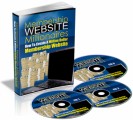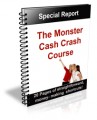Salespage Snapshot:

>>> Click Here To View Full Sales Page…
Table of Contents
Introduction to Tube Jacker .. 3
Creating A Viral Video . 6
Preparation ……. 7
Creating a Script …… 8
Types of Videos …….. 10
Talking Head ……… 10
Screen Capture Videos … 10
Presentations …….. 11
Other Video Types 12
Outsourcing …. 12
Optimizing Your Video for Top Ranking .. 13
Video Titles & File Names ……… 13
Keywords & Tagging ……. 14
Descriptions. 14
Captions & Annotations … 15
SEO using Fiverr … 15
Encouraging Interaction .. 16
Create a Channel for Each Major Theme …… 16
Final Words ….. 18
Resources ……. 18
Sample Content Preview
Just about every other media format you can think of would cost you a small fortune just to reach thousands of visitors. But on YouTube, you could potentially reach millions without ever paying a penny for it!
In this special report, you’re going to learn exactly how to tap into the massive marketing potential of YouTube to drive traffic, leads & sales in record numbers to your website. I’m also going to show you how to get your videos to rank in Google in 72 hours or less every single time, even if you’re a total beginner.
So, without further delay – let’s begin!
Creating A Viral Video
Many people believe creating a video is far too technical or complicated, and they’d never be able to manage it on their own. In reality, nothing could be further from the truth. Creating a high quality video presentation is actually quite simple when you know which tools to use, and how to create a style, flow and voice for your video that will be well received by your target audience.
In this section, you’re going to learn some easy ways to create your own videos even if you don’t currently know the first thing about doing so.
Before you take a single step to create a video, think about the purpose of your video. What exactly do you want this video to achieve? You absolutely must include a call-to-action in your video. Otherwise, the video isn’t going to be very effective for marketing purposes. The trouble is, if you don’t think about your video’s purpose, you won’t know what your call-to-action should be.
Here are some things you might want to accomplish with a video:
1. Lead capture (list building)
2. Branding & Authority building
3. Selling products & services
4. Driving traffic to a blog or website
5. Affiliate promotions & third party offers
Once you have defined your video’s purpose, you’ll be able to craft a proper callto- action that effectively encourages people to take the action, such as visiting your website and buying your product or signing up to your newsletter.
Preparation
Before you create your first video, you need to do a little preparation first. You should keep your video between 3 and 10 minutes, if possible. This is the optimal length for a YouTube video.
There are seven important things you need to make sure every video contains:
1. Introduction – Your introduction will tell them who you are and also let them know where they can find you. For example, you could open with, “Hello, this is Jane Smith of Jane’s Crafting Website at www.JanesCrafting.com.”
2. Why Watch – Next, be sure you tell people approximately how long the video is, what they will learn, and why they should keep watching.
3. The Meat – Most of your video should be meaty information of real value. This is where you offer the valuable content of your video.
4. Recap – Offer a very quick recap of what you just went over.
5. Final Advice – Give them some kind of parting information such as a warning, a tip or some other helpful advice that supports the video.
6. Call-to-Action – Finally, let the viewer know what to do next. Whether you want them to visit your website and subscribe to your email list, buy something, subscribe to your YouTube channel, or something else, you need to tell them what to do!
7. URL or Brand – At the end, you’ll want a few moments of silence to promote your brand or your URL. This could be up to two minutes in length, but one minute is about right. You can have your URL or brand alone on the screen, perhaps along with some brief call-to-action text. Your overall video type is important to consider, too. Is your video going to be a funny video that is meant to pull in the maximum number of visitors virally? Is it going to be a tutorial or educational video? Perhaps a controversial topic that is guaranteed to get attention? Try to choose a format that will work well with the effect you’re looking for from the video.
If you’re selling an educational course, then a tutorial might make sense. If you’re promoting something with huge mass-market appeal, something funny or controversial might bring in bulk traffic. Be sure to choose the format that makes sense for your specific purposes.
Creating a Script
Before you get started, you might want to create a script for your video. The script should be around 200 words or so, but it could be longer or shorter depending on what type of video you’ll be creating.
This script is important, because it will be used for:
1. The voiceover, whether you create it or you outsource it.
2. Any text or captions you place on the screen in the video.
3. Estimating the approximate length of the video.
4. The creation of the sequencing of the video.
Spend time on the script, because not only will it be used for all of the important aspects above, but it will also make or break the effectiveness of your video!
Types of Videos
There are many types of videos you could create, but we’re only going to discuss a few of the easiest types. This will get you creating videos quickly and with minimal training.
Talking Head
A talking head video is your typical video in which a single person (or sometimes a group of people) stands in front of the camera talking. This type of video is quickly losing favor on YouTube, because it’s one of the most popular types and sometimes it isn’t very engaging. This is especially true if you don’t have a really good on-screen presence.
Of course, if your video’s purpose is to brand you, specifically, you will probably want to appear on camera for at least part of the video!
Perhaps the easiest way to create your own talking head video is to use a quality cell phone to record your video. There are many different video-sharing apps that will allow you to upload your video immediately after creation. However, you’ll want to make sure you can add your URL to the video before it’s posted, along with some sort of call-to-action.
Screen Capture Videos
Screen capture videos are very simple to make with software like Camtasia (PC) and Screenflow (Mac) will let you record your computer screen while you talk into a microphone. This type of video is excellent for demonstrating software, showing how to use certain websites, etc.
Presentations
You’ve probably heard of presentation software like PowerPoint and Keynote, but did you know these can be used to create videos? All you have to do is create a presentation as usual and then export it to a video format.
If you think there must be some sort of catch, you’d be wrong. It really is that simple. Here’s a quick rundown of how it’s done:
1. Create a short script for your video. Generally, this will be around 200-400 words.
2. Record your voice speaking the script. You can use any audio program or even an iPhone, as long as you can export the audio for use in Keynote, PowerPoint or any other presentation software you use.
3. Create a slide for each sentence in the script you created.
4. Sync the audio file to the presentation.
5. Export to video.
If you want a thorough tutorial on how to do this with PowerPoint, you can take a look at this tutorial from Microsoft:
>> http://office.microsoft.com/en-us/powerpoint-help/turn-your-presentation-intoa- video-HA010336763.aspx
As you can see, this is a very, very simple method for creating a video! Not only that, but amazingly a very simple presentation video is an extremely effective video type, and usually holds its audience captivated and encourages the viewer to take action at the end!
Other Video Types
There are other services you can use to create different types of videos as well, including:
>> http://www.GoAnimate.com
>> http://www.CommonCraft.org
>> http://www.Sellamations.com
Outsourcing
If you are still uncomfortable creating your own videos, or if you just don’t want to do it yourself, you can outsource the creation of your videos very inexpensively. Perhaps the best place to outsource video creation is Fiverr.com. This site has hundreds of different providers who will create videos for you for only $5. The quality varies greatly, but as long as you choose a provider with plenty of positive feedback and samples of their work, you should be fine. Plus, at only $5, you won’t be out much money if you aren’t completely happy with the final product.
Other Details- 1 Ebook (PDF, DOC), 20 Pages
- 7 Part Autoresponder Email Messages (TXT)
- 1 Squeeze Page (HTML, PSD)
- File Size: 24,397 KB