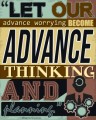Salespage Snapshot

Table of Contents
Introduction 04
Chapter 1: What Is TikTok all about? 06
Chapter 2: Signing Up For TikTok 11
Chapter 3: TikTok Walkthrough 15
Chapter 4: Switching Your TikTok Personal Account Into a TikTok Pro Account 20
Chapter 5: Branding Your TikTok Profile For Business 23
Chapter 6: Creating Your First TikTok Video 27
Chapter 7: Using “Discover” as a Powerful Marketing Tool 33
Chapter 8: Creating A Hashtag Challenge 38
Chapter 9: Increasing Reach By Cross Promoting Your TikTok Content On Other Social Platforms 42
Chapter 10: How Businesses Use TikTok In the Real World 46
Chapter 11: TikTok Web 49
Chapter 12: Tips For Setting Up A Profitable Influencer Marketing Campaign For TikTok 53
Chapter 13: Best TikTok Video Ideas To Boost Your Brand 57
Chapter 14: Encouraging TikTok Users To Generate Content For Your Brand 62
Chapter 15: Running A Contest or Sweepstakes On TikTok The Right Way 66
Chapter 16: Best TikTok Marketing Strategies To Increase Followers 71
Chapter 17: TikTok Marketing Do’s And Don’ts 76
Chapter 18: TikTok Marketing Premium Tools And Services To 81
Chapter 19: TikTok Marketing Success Stories 86
Chapter 20: TikTok Marketing Frequently Asked Questions 93
Conclusion 98
Top Resources 99
Special Offer 100
Sample Content Preview
Using TikTok After Installation
Unlike most apps, TikTok allows you to search, browse, and discover content on the platform without actually signing up first, so let’s take a quick look at it.
Start by opening the app. When you open TikTok, you’ll be immediately shown the video feed. You can swipe up to tune into another video, and so on. You can tap on the profile icon on the right to see who uploaded the picture, and back on the video feed you can like, comment, or share the video, but you can’t use these features until you sign up as a TikTok user. You can also tap on the “discover” icon to watch the hottest videos and find trending hashtags.
Signing Up For TikTok
Once you are ready to become a TikTok user, tap on the “me” icon in the bottom of the screen. You will be prompted to sign up with a phone number, an email address or with a profile from another platform such as Facebook, Google, or Twitter.
For this example, we’ll show you how to sign up with an email address. Tap on the “sign up with phone or email” button. Next, select your birthday, using the date selection function on this page, and then tap on the “continue” icon.
On the following page, tap on the “email” icon. Next, enter your email address in the “email address” field, and tap on the “continue” icon. Now enter your new account’s password into the “password” field, and tap on the “confirmation” icon.
Lastly, you have to do a verification to let the app know that you are not a bot. Simply drag the slider to fit the on-screen puzzle piece in place, and wait for the verification confirmation message.
And that’s it! You are now a TikTok user, and you can fully interact and engage with content and other users in the platform. You can tap on the “me” icon to go to your profile page.
And as you can see here, there’s still a lot to do, including becoming a Pro member and branding your profile, but we’ll take care of that in a couple of upcoming lessons.
But get ready! Because in the following lesson we’ll be giving you a full walkthrough of the TikTok app and its features!
Chapter 3: TikTok Walkthrough
Hey there everyone! As you could see in the previous chapter, TikTok is an easy to join, easy to use platform for discovering amazing visual content. Now, what you just saw in the previous lesson was a mere teaser of all the awesome stuff that TikTok lets you see and do, so in this lesson we are going to give you a complete walkthrough of the app.
Start by opening the app. Are you there already? Good, let’s get started. When you open the app, you’ll start on the video feed right away, which also functions as the TikTok home screen.
At the bottom of the screen you will find all the shortcut icons. Let’s take a look at them, from left to right, starting with the “home” icon, which simply let’s you go back to the home screen from anywhere on the app when you tap on it.
Next is the “discover” icon. This shortcut will take you to the “discover” screen, where you can search, browse, and find the latest trending videos and hashtags. Here you can use the “search” bar to search videos and trending hashtags by keyword.
You can tap on the “scan” icon to generate or scan custom TikTok Qcodes that make it easy to follow or be followed.
Back on the “discover” screen, you will find promoted topics in the top banner, and trending content in the bottom.
Alright, let’s now tap on the “plus” icon. This will take you to the recording screen, which is TikTok’s main feature. This screen is simple enough.
You can use the “sounds” icon to find the perfect sound or track for your recording, the camera icon on the top right to switch cameras, the drop-down icon to display more recording tools, the “upload” icon to upload an image or video from your device to your recording, and the “effects” icon to add effects such as stickers or animations to your recording.
Once you are ready to start recording, you will simply have to tap on the “record” icon button in the bottom center of the screen to start recording. You can tap on the “x” icon to close the recording screen.
Let’s now tap on the “inbox” icon. This shortcut will take you to the notifications screen, where you’ll find notifications about your account. You can tap on the “selection” tab on the top center of the screen to select what type of notification you want to see, including likes, comments, mentions, followers, and notifications from TikTok.
Here you can also tap on the “message” icon to go to the “direct messages” screen, where you can compose messages for your TikTok friends simply by tapping on the “plus” icon in the top left corner.
Let’s now tap on the “me” icon. This shortcut will take you to the account screen. Here you will be able to customize your account profile picture, to check the number of videos you have uploaded, the number of users you are following, the number of followers you have, and your number of likes.
Other Details- 1 Ebook (PDF), 101 Pages
- Top Resource Report, Cheat Sheet, Mindmap, Special Report
- Year Released/Circulated: 2020
- File Size: 5,866 KB
License Details:
[YES] Can use
[NO] RESELL OR GIVEAWAY