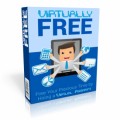Table of Contents
The Basics of Nook eReader 3
The Basics
Essential Settings of Nook Reader 3
Nook Essentials
How Nook Communicate With Your PC 4
Nook and Pc Communication
How to Buy Ebooks With Nook 4
Sample Content Preview
There are also interactive Kids’ books which seemingly come to life with activities built right into the pages. The stories are read aloud with the use of the in build microphone on the Nook tablet to help record the users own narrations.
There are also applications that are designed for the reader with easy to use and great value features. The reading recommendations from experts at the world largest bookstore are made available with the Nook applications.
There is also a free in store support with the 40,000 booksellers ready to help in any way possible. The Nook also provides the read anytime and anywhere platform as the free Nook reading applications facilitates. It is also possible to start reading the material on Nook and then continuing it on other tools such as the Smartphone or computer.
Movies, TV hows and music are also available in fast streaming and on stunning Vivid View displays.
Essential Settings of Nook Reader
There are several functions that can be done with the use of the Nook reader and with a little informed exploring the user will be able to enjoy those most suited to his or her needs. The user is usually able to browse through ebooks from the library on the Nook.
Nook Essentials The following are some of the areas where the essential setting of the nook reader allows the user access to several different platforms:
With the newest Nook software the users are able to read ebooks while in physical sores, however as not all eBooks has this feature though it is available in the majority of the online catalogs.
The experience is similar to that of actual reading except sometimes the Nook only loads a few pages at once thus leaving the reader waiting.
The user would have to tap on the “shop” icon at the retail location on the Nook and one the eReader notices it’s in range of the store’s Wifi signal I automatically connect and load and this is depicted with the loge that will appear at the top of the display.
Managing the library online with the Nook could be a little challenging sometimes as it does tend to get a little unwieldy and hard. However this can still be done via the BN.com account interface. There the user has the option to choose which books to archive and which to delete completely. Some of the title can be purchased by the user as the titles are synced to the Nook or even the Smartphone application.
The Nook is about the only eReader that will allow the user to lend DRM ebooks to others within the spectrum. Using the “lend me” icon on the application the iPad, iphones and android devices and also the Nook this can be facilitated easily. The lending periods usually last for about 14 days only.
How Nook Communicate With Your PC
Although not impossible, the general sentiment is that the connection between the Nook and pc seems to be below expectations. Most users have a difficult time making the connection at best.
Nook and Pc Communication However with some adjustments and improvisations it is possible to make the connection and commence the intended tasks. Some have suggested connecting the UBS to the computer and when the light comes on it would indicate the connecting has started the communication process. However if this is not immediately evident, then the user would have to ensure the NC is on and awake. Then the user may also have to re swipe to prompt the connection again.
Sometimes trying another micro USB cable is recommended as the regular USB cable may not bring forth the required tasks successfully. This action is primarily meant to connect the NC to the computer to transfer files and there is really no need to actually use an NC cable.
When the NC cable is plugged into the computer it changes color from green to a shade similar to orange. On the computer side there should be an indication of the plug in by the notification on the tool reading Mac, Windows 7, Vista or XP.
Alternatively some users find it easier to make the connection with the use of a laptop instead of the PC. However as this is not always possible the user would definitely have to be inventive. When the laptop is used the recognition on the nook would be as MEDIA on ADE.
One should be aware that once the task is completed and all the material intended to be downloaded has been successfully transferred, the user should extract the USB device by simply yanking it from the connection.
The intention has to be keyed in and the PC would have to notify the user the USB was ready for extraction. This is important as it avoids any loss of data from occurring.
Other Details- 3 Ebooks (PDF, DOC, INDD), 5 Pages
- 2 Ecovers (JPG, PNG)
- Year Released/Circulated: 2016
- File Size: 2,979 KB
License Details:
[YES] Can be used for personal use
[NO] Can be sold
[NO] Can be packaged with other products
[NO] Can modify/change the sales letter
[NO] Can modify/change the main product
[NO] Can modify/change the graphics and ecover
[NO] Can be added into paid membership websites
[NO] Can put your name on the sales letter
[NO] Can be offered as a bonus
[NO] Can be used to build a list
[NO] Can print/publish offline
[NO] Can be given away for free
[NO] Can be added to free membership websites
[NO] Can convey and sell Personal Use Rights
[NO] Can convey and sell Resale Rights
[NO] Can convey and sell Master Resale Rights
[NO] Can convey and sell Private Label Rights