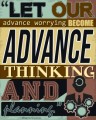Sample Content Preview
This process begins with the seperate parts of the cover – the front and the side. For the purposes of this tutorial we will assume that you have both the front and the side of your ebook cover finished and ready to be put together into a finished cover.
First – place your ebook front and side in the Ebook Reflection folder with the reflection.html and reflection.js files.
Your ebook front and side should be named coverfront.jpg and coverside.jpg – rename them for this step if you need to.
Now click on reflection.html to open it in your browser – your ebook front and side will both be on the page. You’ll see your ebook front up in the left corner and if you scroll down you’ll see your ebook side on the left side.
You’ll also see that they both have a reflection. Cool huh? 🙂
Ok – position the ebook front so that it’s up in the top left corner and take a screenshot by pressing the “Print Scrn” button on your keyboard.
Other Details- 1 Ebook (PDF), 26 Pages
- 342 Templates (JPG)
- New Covers for PLR Ebooks, PLR Ebooks & Covers
- Year Released/Circulated: 2008
- File Size: 17,709 KB
License Details:
[YES] Personal Use
[YES] Use For Your Sites
[YES] Use For Client Projects
[NO] Any Resale Rights