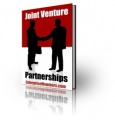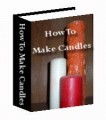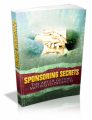Salespage Snapshot:
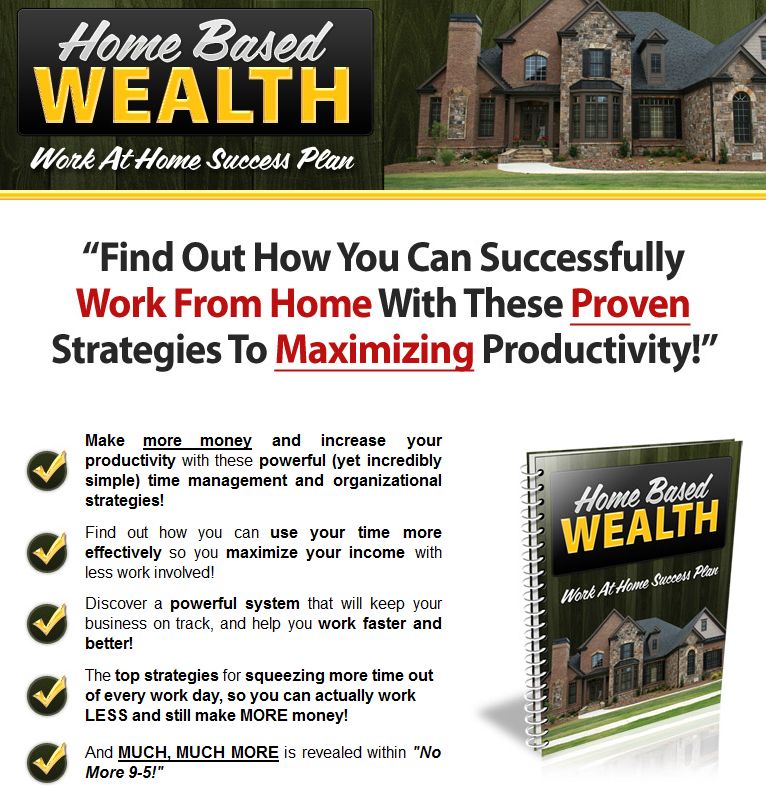
Table of Contents
Introduction .. 4
Time Management For Home Business Owners …. 5
Task Lists .. 5
Prioritizing . 6
Avoid Procrastination .. 6
Task Management Software .. 7
Deadlines … 8
Minimizing Distractions .. 9
Physical Boundaries .. 10
Mental Boundaries … 10
Avoidable Interruptions . 11
Organizing Your Business.. 11
Work Less – Make More! … 13
Sample Content Preview
Prioritizing
Try to estimate as best as you can the time each task will take. Set reasonable goals for your daily task list, and be sure to prioritize each task. Your most important tasks, and those that you dread most, should be completed early in the day. That way, the rest of your day is free for more relaxing tasks.
In order to prioritize effectively, you need to decide which tasks must be done, which should be done, and which would be nice to complete. Those that must be done right away should be completed first thing in the day. Those that should be done, but won’t have serious repercussions if they go undone should be completed next. Anything that would be nice to complete can be put off until later if necessary.
Avoid Procrastination
Don’t ever procrastinate on critical tasks, and do your most dreaded tasks earlier in the day. If you procrastinate on important tasks, it will consume you.
Too many people like to put off unpleasant or difficult tasks, and they never get around to doing them. They end up miserable because they dread those tasks all day long, and it keeps them from ever reaching peak efficiency. After all, how efficient can you be if you’re constantly worried about a task you don’t want to do? Get those dreaded tasks out of the way first thing in the day. That way, you’re free to work on more pleasant tasks for the rest of the day, and you won’t have to worry about those difficult tasks weighing on your mind all day.
Task Management Software
Some people prefer to use paper to record their task lists, and others prefer software. If you like to organize with software, there are a myriad of choices available for task management software. Many people use Microsoft Outlook to manage their task lists. This software has a lot of built in features, and it will sync with a wide variety of devices.
LeaderTask is a more well-rounded option, with a ton of great features that makes it easy to categorize tasks, set priorities, schedule your days, plan entire projects, and even keep important notes and links available in one central location.
It’s a great idea to start using software such as Outlook or LeaderTask to manage your tasks if you aren’t already. It will help keep you organized, help you manage deadlines, and allow you to focus more on work rather than panicking over whether or not you’ve forgotten to do something.
Make it a habit of looking at your schedule and task list at least twice per day – once in the morning before you start working, and once before you leave work or before bed so you can organize the next day’s tasks.
Also, make it a habit to add important task related information to your software as soon as you find out about it. Your software can’t do its job effectively if you don’t remember to add important information right away.
Deadlines
Always give yourself deadlines for projects, and set up a system that will reward you for meeting your deadlines. Most people do not have the motivation to work well without deadlines. By giving every project and every task a reasonable deadline, you can boost your productivity.
Rewards can be anything from an ice cream cone to a cruise around the world. Whatever you feel you can afford and will motivate you to reach your deadline is a great idea.
Minimizing Distractions
Distractions are the kiss of death for anyone, whether they work at home or not. The average person can take 30 minutes or longer to get back into peak concentration after being interrupted. If you are interrupted several times per day, you may never reach optimal performance!
Thus, it is vital to minimize distractions as much as possible. At work, you may be able to go into an office and close a door, or at least place a “Do Not Disturb” sign on your cubicle wall. While some people will still interrupt, many of your coworkers will pay attention to the sign and leave you alone.
However, family and friends often do not pay attention to such things. Many people assume that because you work at home, you are free and available for anything they may wish to discuss at any time.
No matter how many times you beg and plead, throw tantrums, or cuss and scream, some people will never understand why you can’t just get up and chat on the phone or run off to solve some silly little problem in the middle of your workday.
For these reasons, you need to do your best to establish clear boundaries to minimize distractions. It won’t always be possible to avoid distractions entirely, but minimizing them can help you significantly boost your productivity, allowing you to get more done and make more money.
Physical Boundaries
If possible, establish an “office” space within your home where you can go to work without being disturbed. Try to find a spot behind a lockable door that isn’t in your bedroom. If you can’t make an office behind a locked door, establish an area in one room, as your work area, and try to use that area only during work hours. This establishes that you are at work and are not to be disturbed. If you are unable to make use of any type of physical boundary, use mental boundaries.
Mental Boundaries
In order to make your physical boundary more effective, you must establish some mental boundaries, as well. People aren’t going to avoid your work area 24 hours per day, 7 days per week.
Thus, you need to establish set work hours in which people are not allowed to disturb you. If you don’t want to work a specific set of hours, establish a system that will signal people that you’re working and are not to be disturbed except in case of serious emergencies. Some people use flags or signs to let people know they are working. This can be especially helpful for people who cannot establish a physical boundary behind a closed door. Simply put up a conspicuous sign or flag that lets people know you are currently actively working and are not to be disturbed.
Always remember to take down your flag or sign when you’re finished working in order to ensure people continue to respect it. If you habitually forget and leave it up when you aren’t working, people will start using the excuse “but you always have it up” as an excuse to interrupt you.
Avoidable Interruptions
Avoidable interruptions are those that you can easily avoid by simply eliminating certain situations. When you are actively working, turn off your email, turn the ringer off on your phone, and close chat programs. Leave only one contact avenue open, and be sure people know that they can only use that contact method for emergencies. You don’t need to check your email every five minutes. Checking it once or twice per day is usually plenty. Check it during lunch if you must, but otherwise, these types of interruptions are avoidable!
Organizing Your Business
Being disorganized is a major barrier for people who work at home. People who aren’t burdened by coworkers and bosses coming in and out of their work area are more prone to letting things slide. They may not only allow trash to pile up, but they may tend to be disorganized with their files, their computer directories, their task lists, and more.
You don’t have to be a neat freak, but you need to be organized enough to find things you need, when you need them. If you are constantly having to spend hours sifting through junk to find a pen or locate a purchase order, you’re going to be wasting time that could be spent doing more important tasks that could earn you more money.
Make sure you organize everything well. Keep your important computer files organized into directories that are easy to understand. File away important papers in folders that are well organized. Keep your desk and office as clutter-free as possible. This will help you stay as efficient and productive as possible, without the constant distraction of losing critical elements you need for work.
Other Details- 1 Ebook (PDF, DOC), 13 Pages
- 7 Part Autoresponder Email Messages (TXT)
- 1 Squeeze Page (HTML, PSD)
- File Size: 13,978 KB